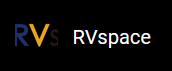Build GStreamer for Debian
The source code should be placed on the board, and make sure that the debian/ directory exists in the root directory of the source code.
Enter the source root directory and execute the following procedure:
- Use the following command to update software resources.
apt update
- Use the following command to install library dependencies.
apt build-dep
- (Optional) Use the following command to start build the Debian installation
package.
dpkg-buildpackage -b -d -uc -us
Result: After the building is completed, the Debian installation package will be generated in the upper directory, which can be installed by using
dpkg -i xxx.deb. - Build and install.
meson build && ninja -C build install
It is generally recommended to use the first way to build the Debian installation package, which can ensure that the options such as compilation and installation are unified.
Note: Some compilation options depend on the macro definitions in
header files such as video-format.h, so you need to install the
libgstreamer-plugins-base1.0-dev package first to ensure the
headers such as video-format.h to the latest and ensure that
certain features are turned on.