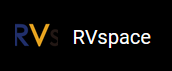USB Host Debug
Follow the procedure below to debug USB host mode.
- Replace the current USB device with other USB devices, to ensure the USB device itself is not a faulty device.
- Replace the current USB cable with other USB cables, to ensure the USB cable itself is not faulty.
- Try the same connection on other PC hosts.
- If your device has multiple USB ports, try out on other ports.
- Connect the USB-Hub device with an independent power supply, and then connect a USB device to the USB-Hub to confirm if the host function works properly.
- Confirm if the host driver is loaded successfully. Use the following command to verify.
cat /sys/devices/platform/soc/10210000.usbdrd/of_node/dr_mode hostNote: If the folder 10210000.usbdrd does not exist, it means that the host driver is not installed. - Make sure you already have the latest code or patch.
- Under the same condition, compare the registers of the failed board against the ones which are working properly.