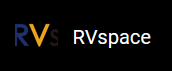U-Boot
U-Boot runs at 0x8002,0000 and works in S mode. It contains basic file system and commonly used peripheral drivers (such as GMAC, UART, QSPI, USB, SDIO etc.). U-Boot can load the kernel image through ETH, UART, QSPI, SDIO or USB.
The following example describes how to load Linux 5.10 kernel image from SDIO.
Note:
- The example assumes the installation of Ubuntu 18.04.
- Press Enter to confirm the operation or for the next command.
Steps:
- SD card partition. The following is an example:
Figure 1. SD Card Partition Command Explanation 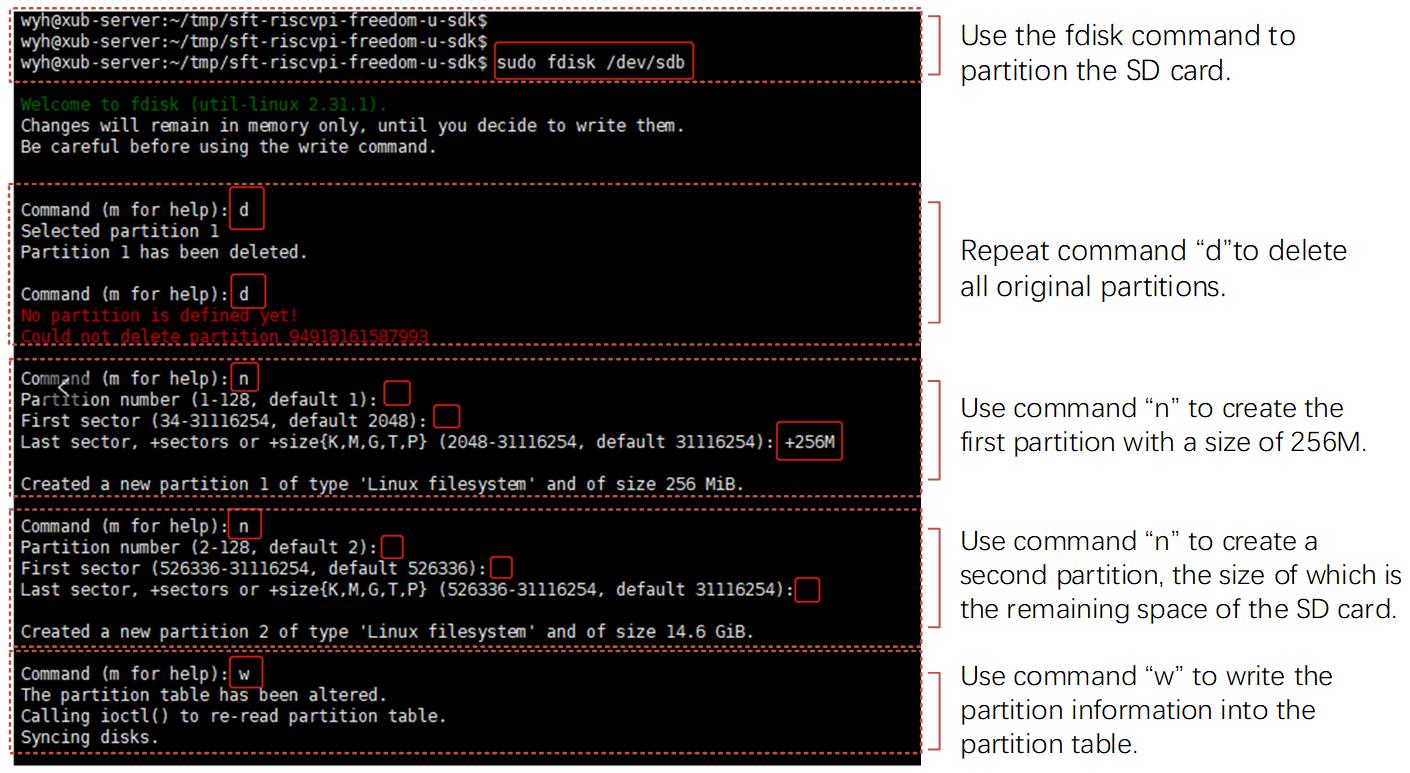
- Format the partition. The following is an example:
Figure 2. Format the Partition 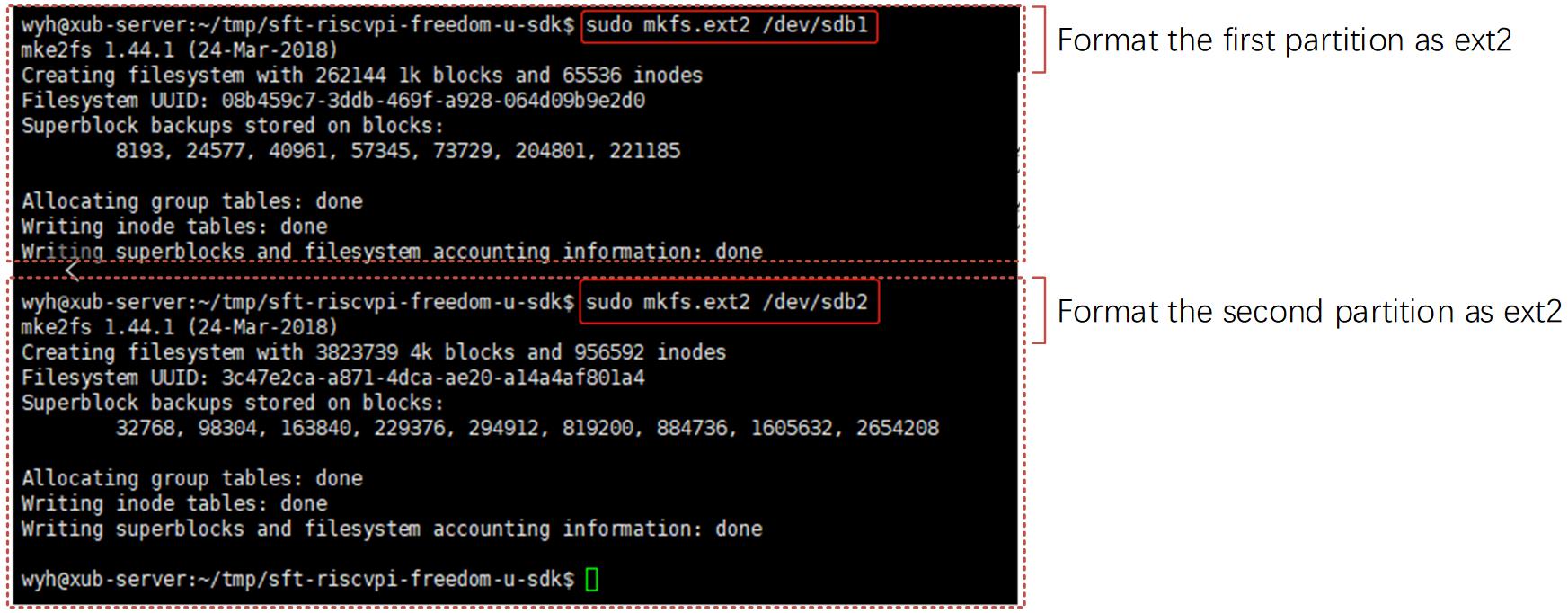
- Generate image.fit from Freelight U SDK. Refer to the detailed guidelines in the link.
- Copy the boot file. The following is an example:
Figure 3. Copying the Boot File 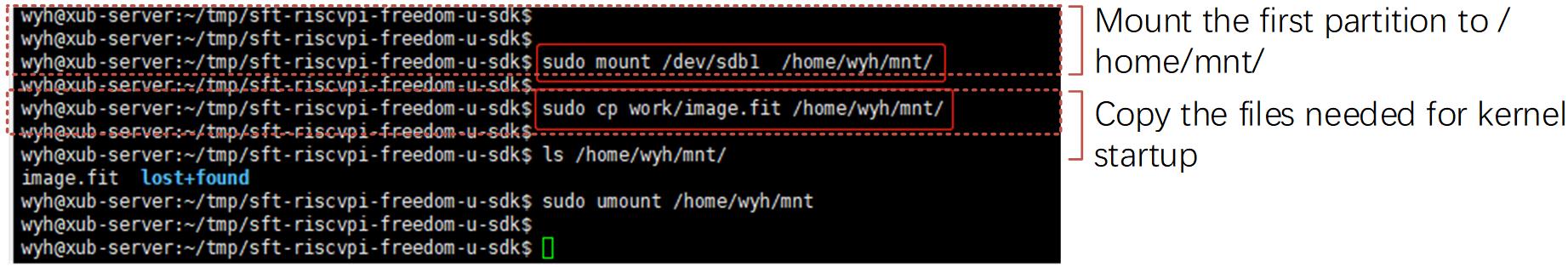
- Load the kernel (Linux 5.10 as an example).
Figure 4. Loading the Kernel 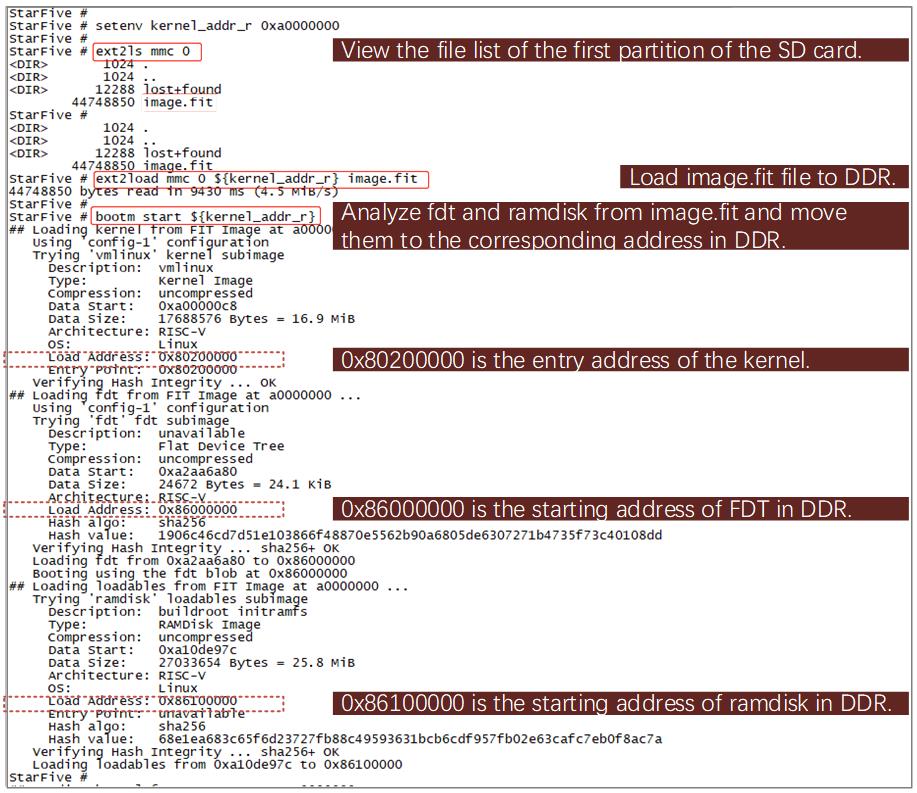
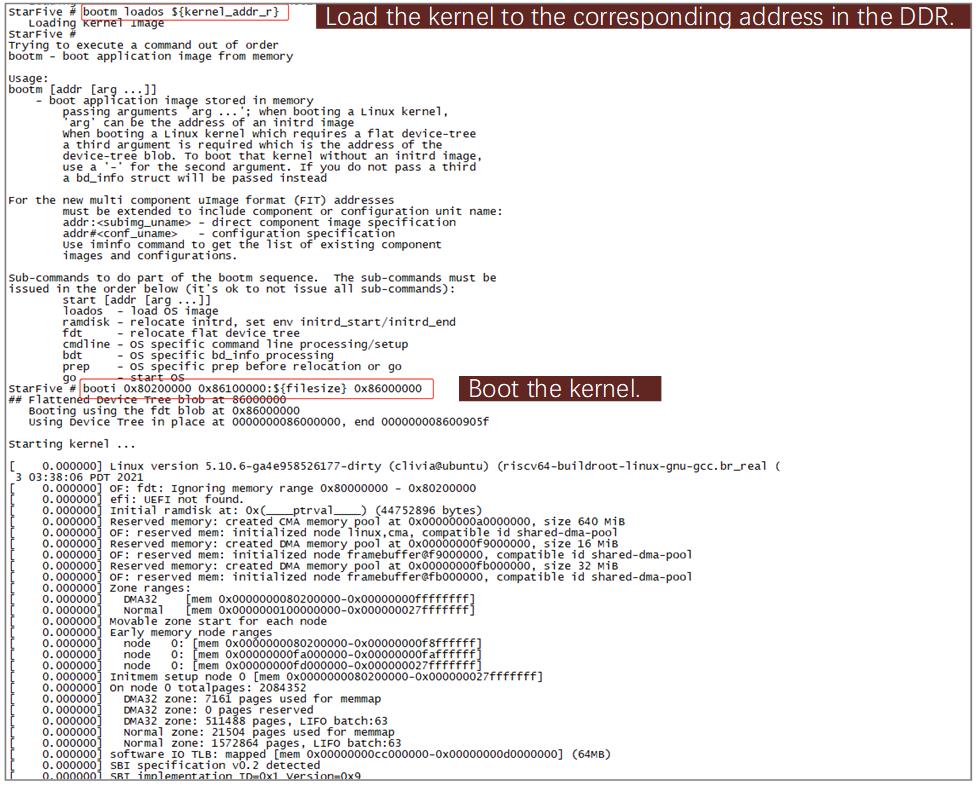
Note: The addresses 0x80200000, 0x86100000 and 0x86000000 have been
specified when compiling and generating image.fit and cannot be
modified.