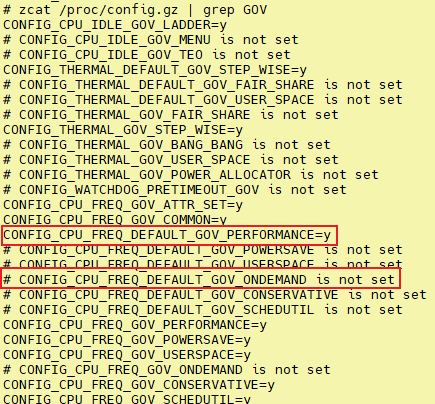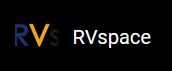Appendix A: Real-Time Linux Defconfig
- 5.15-rt17 patch: 0001-patch-5.15-rt17.patch
- rt-for-dvk patch: 0002-rt-for-dvk
Note: You can contact your technical support to get the patches. Please
apply the patches in the above order.
To apply the patches, execute the following command:
- With git
repository:
git am (patch)
For example, execute the following command under Linux source code directory:Example output:git am 0001-patch-5.15-rt17.patchFigure 1. Example Output 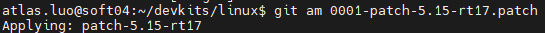
- Without git
repository:
patch -p1 < (patch)
Verification
To verify the configuration, please follow the steps below:
- Execute the following command under SDK source code
path:
make linux-menuconfig
- Open Fully Preempt Kernel under Preemption Model.
Figure 2. Fully Preempt Kernel 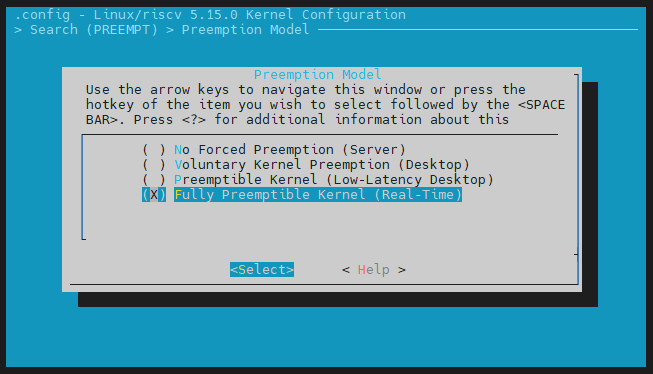
- Confirm the CPU Frequency scaling policy has changed under Device
Drivers.
Figure 3. CPU Frequency scaling 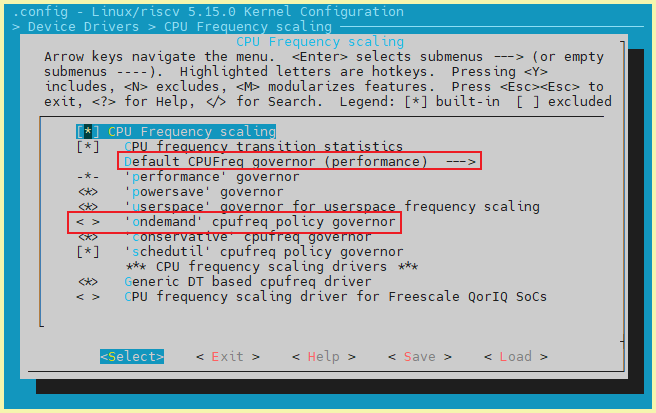
- After compiling and burning the image, execute the following command to check if it is
an RT
kernel:
cat /proc/version
Result:Figure 4. Example Result 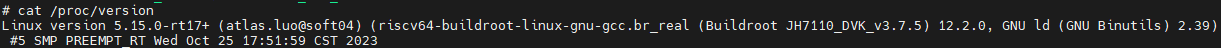
Result:cat /sys/devices/system/cpu/cpu0/cpufreq/scaling_governorFigure 5. Example Result 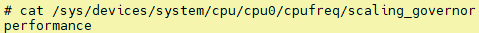
- Execute the following command to check if the corresponding configuration is opened
properly:
zcat /proc/config.gz | grep PREEMPT
Result:Figure 6. Example Result 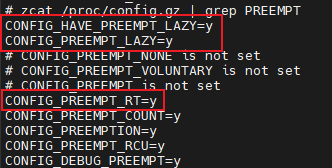
zcat /proc/config.gz | grep HZ
Result:Figure 7. Example Result 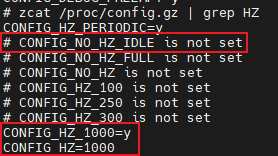
Result:zcat /proc/config.gz | grep GOVFigure 8. Example Result