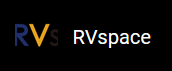Configuration Example
This section provides an example to configure the parameters in kernel. The following
code block is an example of the output
file:
{
.dpi_timing = {
.pixelclock = 148500000, //div 10, 60 fps
.hactive = 1920, //w
.hfront_porch = 88,
.hback_porch = 148,
.hsync_len = 44,
.vactive = 1080, //h
.vfront_porch = 34,
.vback_porch = 6,
.vsync_len = 5,
},
.dsi_timing = {
.dlanes = 4,
.bitrate = 900000000,
.hsa = 147,//132,
.hbp = 480,//508,
.hfp = 280,//268,
.hact = 5760,
},
},
To Configure eDP
dpi_timing is the timing of the eDP, which needs to be added in the
panel driver. It corresponds to jh7110_lt8911exb.c under the path
of \linux\drivers\gpu\drm\verisilicon, which maps
lt8911exb_panel_modes.- Enter
jh7110_lt8911exb.cfile. - Modify the parameters of PLL 1188M under this function according to the
output file.
Figure 1. Modify the Parameters 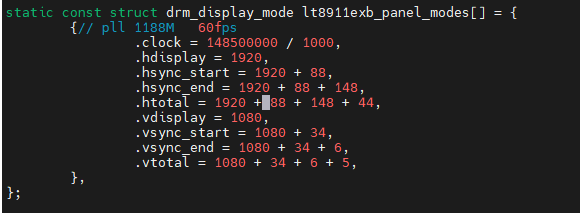 Tip:
Tip:- clock = pixelclock/1000
- hdisplay = hactive
- hsync_start = hactive + hfp
- hsync_end = hactive + hfp + hbp
- htotal = hactive + hfp + hbp+ hsync_len
- vdisplay = vactive
- vsync_start = vactive + vfp
- vsync_end = vactive + vfp + vbp
- vtotal = vactive + vfp + vbp + vsync_len
- Perform the following to update the MIPI_Timing[]
parameters:
static int MIPI_Timing[] = // hfp, hs, hbp, hact, htotal, vfp, vs, vbp, vact, vtotal, pixel_CLK/10000 //-----|---|------|-------|--------|-----|-----|-----|--------|--------|--------------- {88, 44, 148, 1920, 2200, 34, 5, 6, 1080, 1125, 15000}; // boe config for linuxFigure 2. MIPI_Timing[] 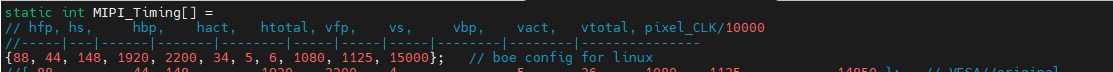
- After configuration, it will be synchronized to the DC controller driver and
eDP DSI driver. For example, to update DSI_Timing lanes to
4, you can change the corresponding parameters in
the input file. The corresponding driver code is shown in the following screen:
Figure 3. driver_code 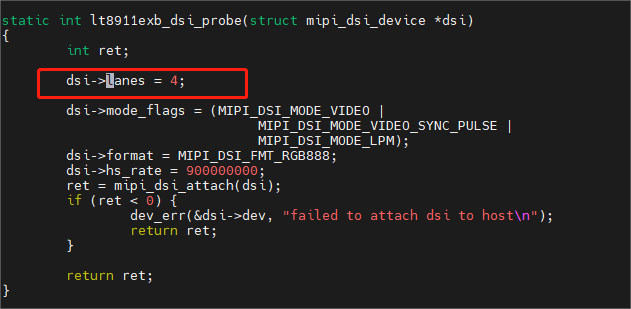
To Configure MIPI DSI
The following is the DSI timing in output.txt we generated before. Follow the steps
below to configure MIPI
DSI.
.dsi_timing = {
.dlanes = 4,
.bitrate = 900000000,
.hsa = 147,//132,
.hbp = 480,//508,
.hfp = 280,//268,
.hact = 5760,
},- Open jh7110_lt8911exb.c file under the path of \linux\drivers\gpu\drm\verisilicon in Linux. In JH-7110 DevKit, the channel number of eDP is channel 0.
- Locate cdns_dsi_mode2cfg function to modify the
hsa, hbp and
hfp parameter according to the value in the
output.txt generated previously.
Figure 4. hsa hbp hfp 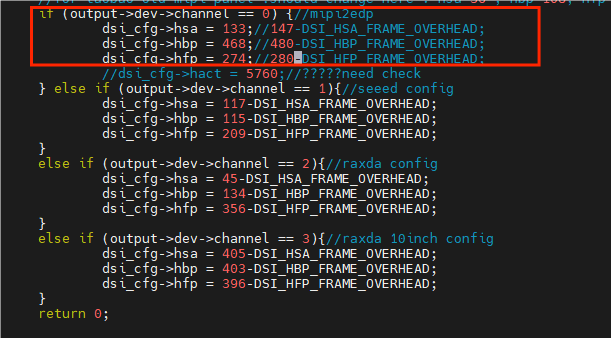
- Then locate cdns_dsi_adjust_phy_config function to
modify the bitrate parameter according to the value
in the output.txt generated previously.
Figure 5. bitrate 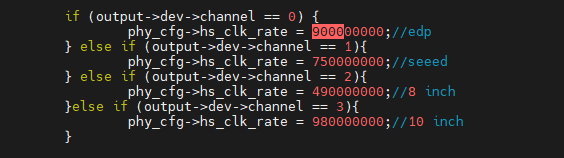 Tip: The hs_clk_rate in the figure means bitrate.
Tip: The hs_clk_rate in the figure means bitrate.