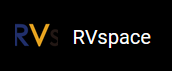Hardware Connection
To connect hardware, perform the following:
- Connect one end of the USB Type-C cable to the USB Type-C port on the VisionFive, and connect the other end of the cable to the power adapter.
-
Connect the jumper wires between the USB-to-Serial converter and the 40-Pin GPIO header
of the VisionFive as follows.
Figure 1. Connecting the Jumper Wires 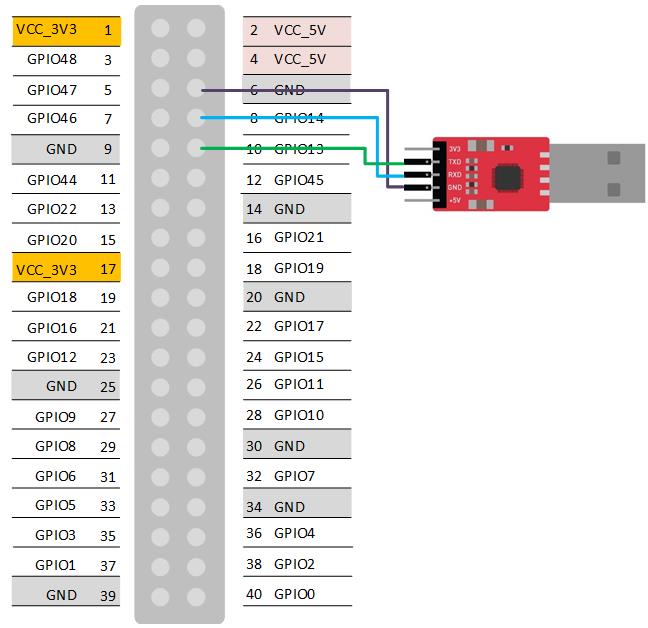
- Connect the power adapter to a power socket.