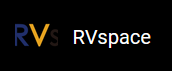Running Demo Code
To run the demo code, perform the following on VisionFive 2 Debian:
-
Locate to the directory where the test code, pwm_led.py,
exists:
-
Under the sample-code directory, execute the following command to
execute the demo code:
sudo python pwm_led.pyAlternatively, you can execute the following command:
sudo python3 pwm_led.pyResult:The LED blinks and the blink frequency will change according to the PWM frequency.