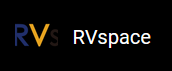Boot Docker on VisionFive 2 or VisionFive 2 Lite
Perform the following steps to boot Docker on VisionFive 2 or VisionFive 2 Lite:
- Execute the following commands in order:
dockerd systemctl start docker
- Execute the following
command:
systemctl status docker
Figure 1. Example Output 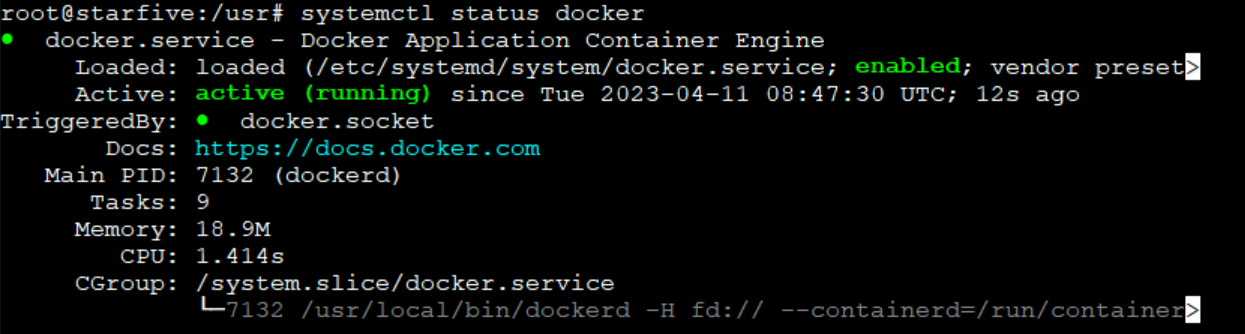 Note: If the output results are not
Note: If the output results are notenbaled,Active: active (running), StarFive recommends you to restart the system and execute this step again. - Execute the following command:
docer info
Figure 2. Example Output 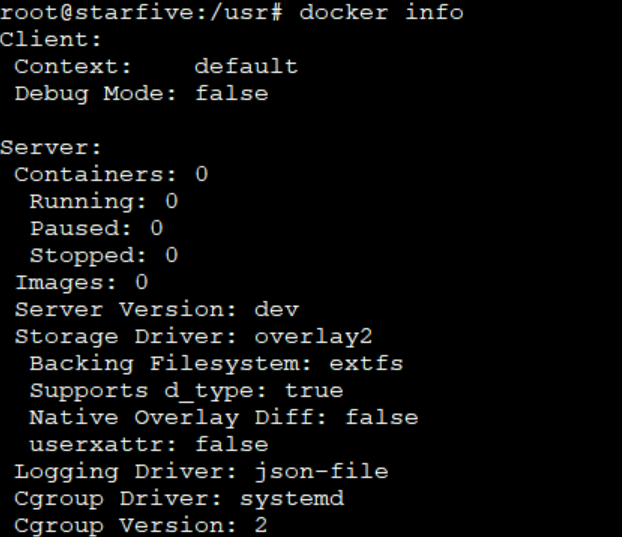
- Download Alpine Docker image of the RISC-V version and run the following:
docker pull riscv64/alpine:edge docker run -it alpine:edge
Figure 3. Example Command and Output 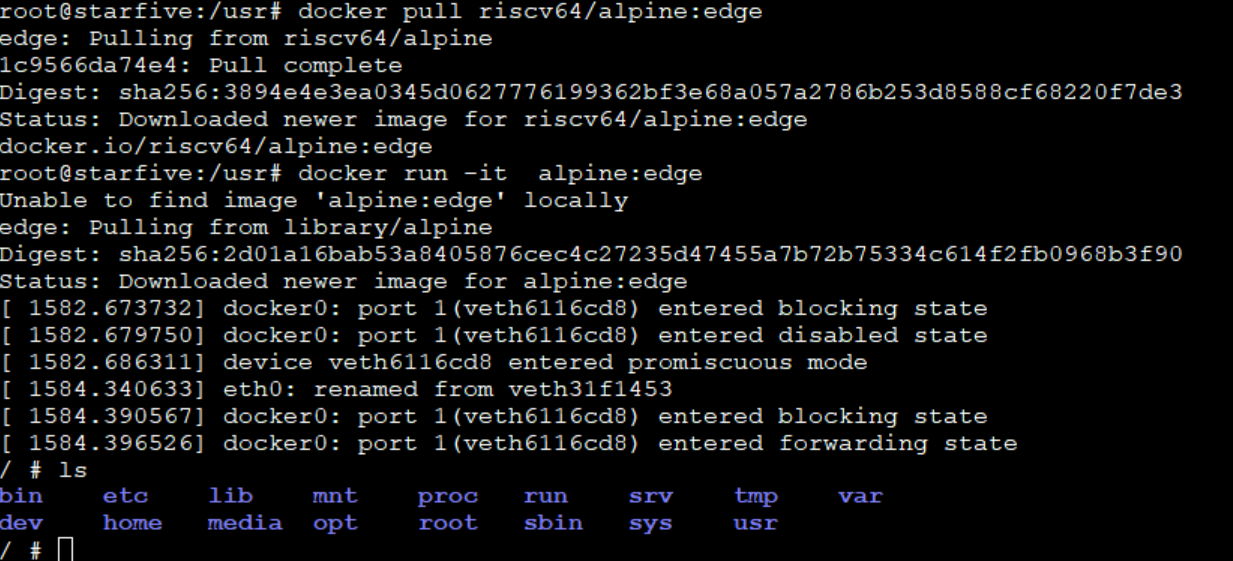
- Execute the following commands in Docker image to
verify:
cat /etc/os-release ifconfig arp –a ping <Website>
Tip: Before executing the commands, you need to replace <Website> with any URL.Figure 4. Example Command and Output 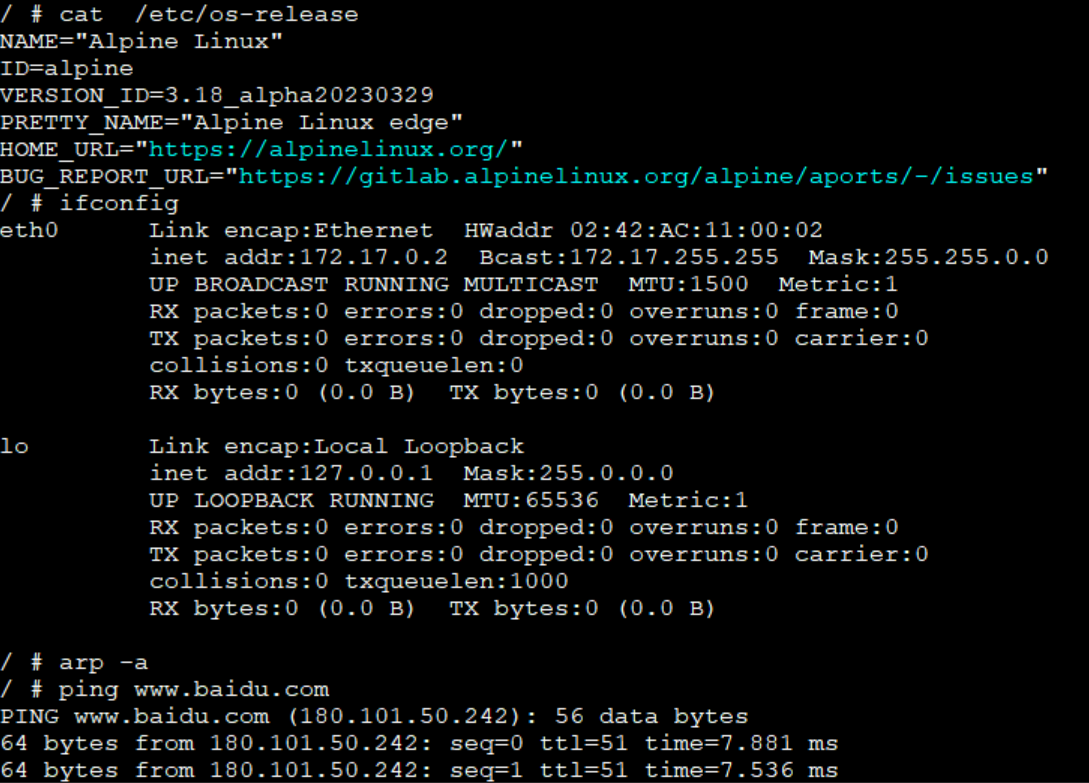
As shown in the above output, you have successfully run Docker on VisionFive 2 or VisionFive 2 Lite.