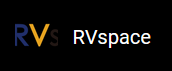View Sound Card and Device Status
Take the external codec (wm8960) as an example, the virtual sound card
is described as follows.
-
For virtual sound card registered in I2S interfaces:
# cat /proc/asound/cards 0 [StarfiveMultiSo]: simple-card - Starfive-Multi-Sound-Card Starfive-Multi-Sound-Card -
To view the device for recording:
# arecord -l **** List of CAPTURE Hardware Devices **** card 0: StarfiveMultiSo [Starfive-Multi-Sound-Card], device 0: 100e0000.i2srx_3ch-wm8960-hifi wm8960-hifi-0 [100e0000.i2srx_3ch-wm8960-hifi wm8960-hifi-0] Subdevices: 1/1 Subdevice #0: subdevice #0 -
To view the device for playback:
# aplay -l **** List of PLAYBACK Hardware Devices **** card 0: StarfiveMultiSo [Starfive-Multi-Sound-Card], device 1: 120c0000.i2stx_4ch1-wm8960-hifi wm8960-hifi-1 [120c0000.i2stx_4ch1-wm8960-hifi wm8960-hifi-1] Subdevices: 1/1 Subdevice #0: subdevice #0
Use the following commands to check sound flow settings.
-
To view playback parameters (Check during play. The example is based on checking a file of 32-bit, 48 KHz sampling rate. )
# aplay -Dhw:0,1 -f S32_LE -r48000 -t wav tdm_32bit_48k.wav & # cat /proc/asound/card0/pcm1p/sub0/hw_params access: RW_INTERLEAVED format: S32_LE // Sample rate: 32-bit subformat: STD channels: 2 // Number of channels: 2 channels rate: 48000 (48000/1) // Sample rate: 48 KHz period_size: 512 buffer_size: 24064 -
To view playback parameters (Check during play.)
# arecord -Dhw:0,0 -f S32_LE -r16000 -c2 -d 10 -t wav music_32b_16k.wav & # cat /proc/asound/card0/pcm0c/sub0/hw_params access: RW_INTERLEAVED format: S32_LE // Sample rate: 32-bit subformat: STD channels: 2 // Number of channels: 2 channels rate: 16000 (16000/1) // Sample rate: 16 KHz period_size: 512 buffer_size: 8192