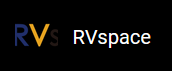Debug LCD
- Follow the steps in Test Case Configuration to configure the
test environment. Note: Make sure you have configured libdrm and modetest before compiling and burning an image.
- After you have completed the kernel start-up, use the following command to
verify the display functions and connection status.
modetest -M starfiveThe following legends and tables display an example output and descriptions.- Debug output 1:
Figure 1. Debug Display 1 
Table 1. Debug Display 1 Legend Label Description ① possible crtcs Available Cathode Ray Tube Controller (CRTC) devices ② status Whether the display connector is connected or not ③ name The name (type) of the display connector ④ encoders The connected encoders ⑤ modes The supported display modes ⑥ value The Extended Display Identification Data (EDID) of the screen - Debug output 2:
Figure 2. Debug Display 2 
Table 2. Debug Display 2 Legend Label Description ① id The CRTC 0x00000001 mentioned in row ① of table Debug Display 1, which means the CRTC is available for use. ② id The CRTC 0x00000002 mentioned in row ① of table Debug Display 1, which means the CRTC is available for use. Note: If the displayed CRTC is 0x00000003, both of the CRTCs are available for use. - Debug output 3:
Figure 3. Debug Display 3 
Table 3. Debug Display 3 Legend Description ① The CRTC and its connected plane
- Debug output 1:
-
Check MIPI connect status:
Figure 4. MIPI Connect Status 
The common connector ID of MIPI is 118. If both
rgb2hdmiand MIPI panel are registered, the connector ID of MIPI will be assigned as 120.