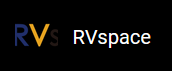Kernel Menu Configuration
Follow the steps below to enable the kernel configuration for LCD.
- Under the root directory of
freelight-u-sdk, type the following command to
enter the kernel menu configuration GUI.
make linux-menuconfig - Enter the Device Drivers menu.
Figure 1. Device Drivers 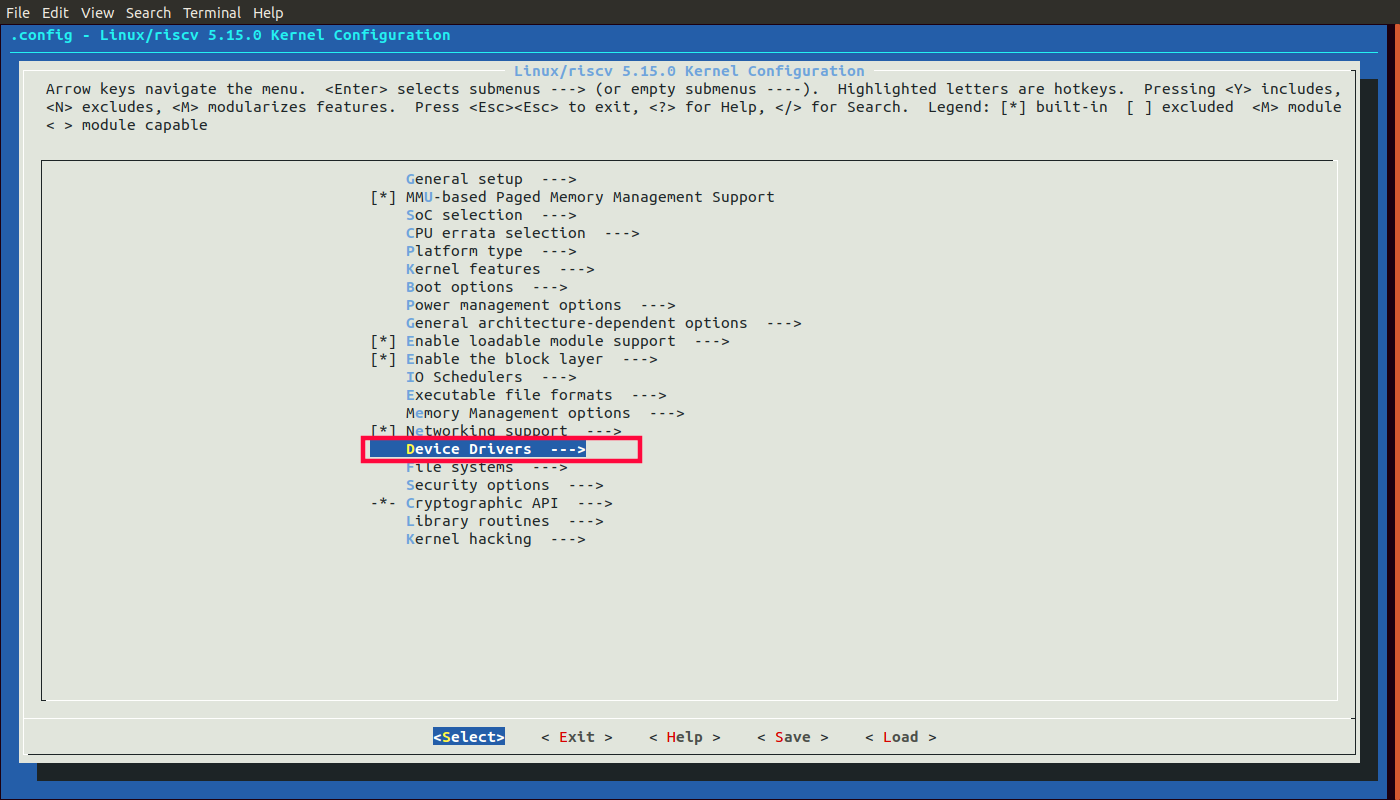
- Enter the Graphics support menu.
Figure 2. Graphics support 
- In the Graphics support menu, select
the DRM Support option to enable video output.
Figure 3. DRM Support 
- In the Graphics support menu, for
MIPI output, select the Starfive MIPI DSI Select option.
Figure 4. Starfive MIPI DSI Select 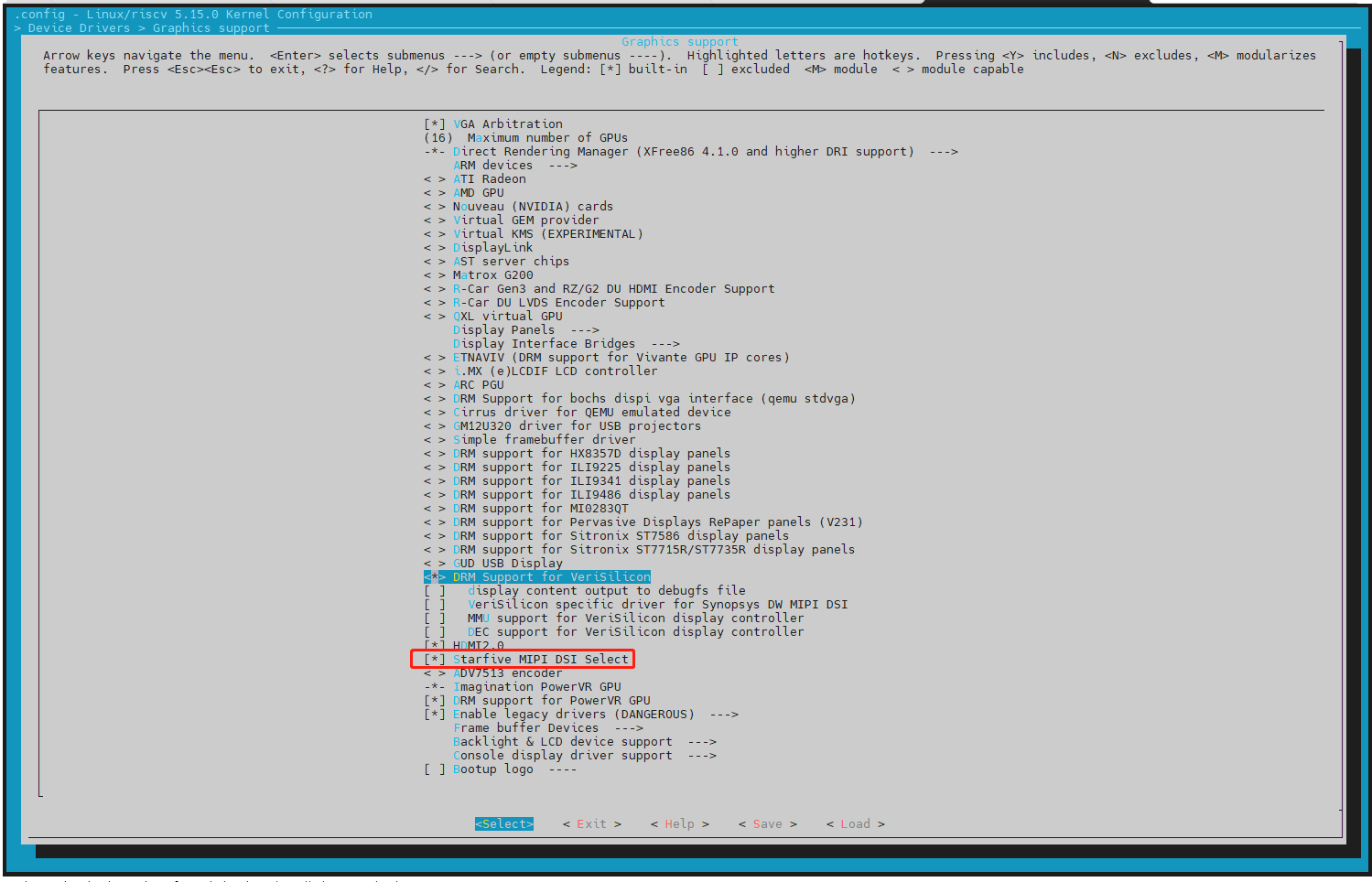
- Then, to configure the M31 DPHY, back to Device Drivers
menu to enter the PHY Subsystem menu.
Figure 5. Device Drivers 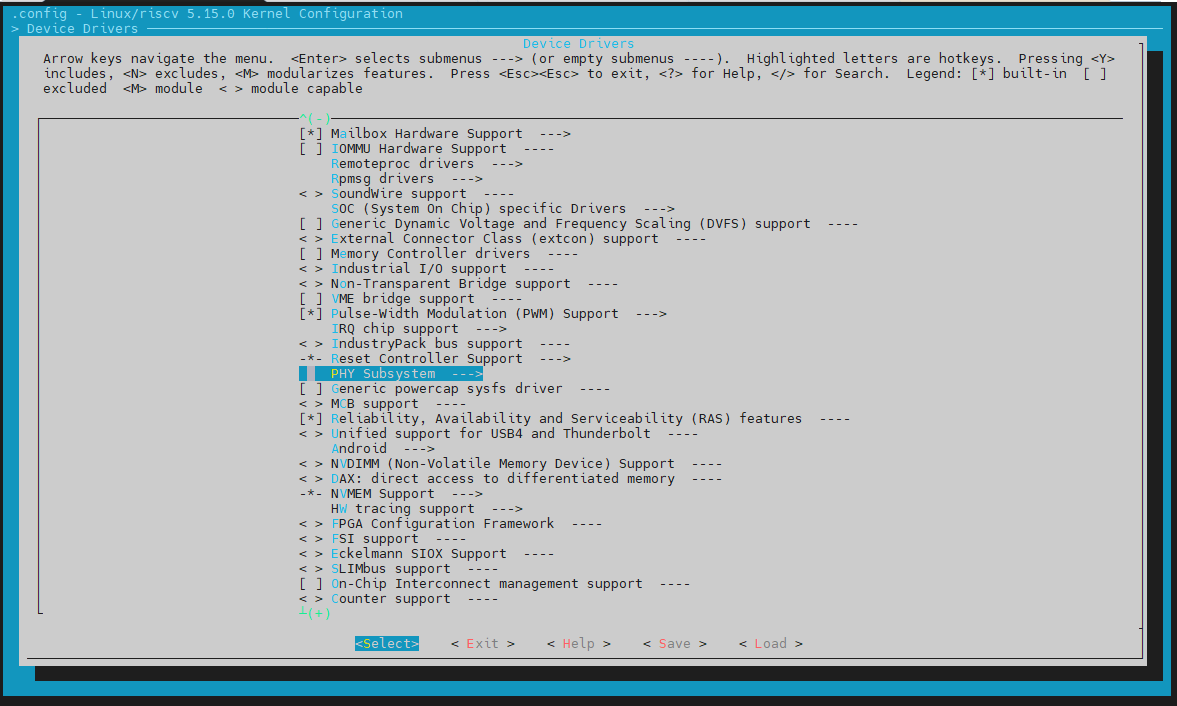
- Select Starfive M31 MIPI DPHY TX Driver.
Figure 6. Starfive M31 MIPI DPHY TX Driver 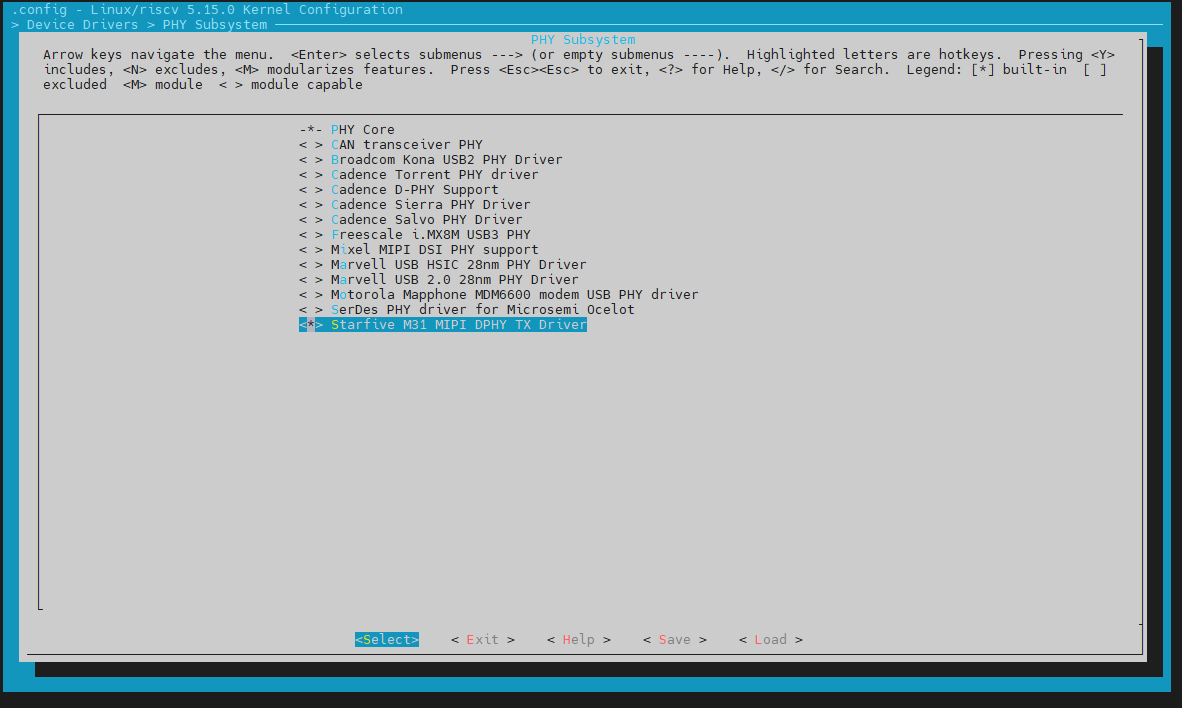
- Save your change before you exit the kernel configuration dialog.