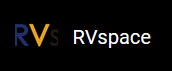Kernel Menu Configuration
Follow the steps below to enable the kernel menu configuration for U-Boot.
- Enter the root directory of the SDK: freelight-u-sdk.
- Run the following command to build the kernel menu configuration dialog.
make uboot-menuconfig
Result: The following menu configuration dialog is generated.Figure 1. Menu Configuration Dialog 
- If you need to enable a function, navigate the menu and select your target option in correspondence with the function.
- Save your change before you exit the kernel configuration dialog.
- Run the
makecommand to generate the bin file.
Note:
You can use
menuconfig to view and edit any a macro definition
in the deconfiguration file as described in Kernel Menu Deconfiguration. - Enter the kernel menu configuration dialog.
- Type “/” to enter the search screen.
- Input the keyword of the macro definition which you want to search.
- Edit the macro definition following your need.