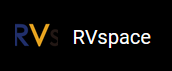Enable Bluetooth
Following the steps below to enable the Bluetooth:
- Perform the steps bellow to initialize Bluetooth:
- Perform the following command to bring up hci
interface.
#hciconfig hci0 up
- Perform the following command to bring up hci
interface.
- Perform the following command to check Bluetooth device
status:
# hciconfig hci0: Type: BR/EDR Bus: UART BD Address: 43:30:B1:00:00:00 ACL MTU: 1021:8 SCO MTU: 64:1 UP RUNNING RX bytes:1011 acl:0 sco:0 events:39 errors:0 TX bytes:208 acl:0 sco:0 commands:39 errors:0
- Perform the following to scan Bluetooth
devices:
# hcitool scan Scanning ... 00:22:43:A0:A7:0A n/a 00:10:60:56:56:7B hhhh 00:1A:6B:85:F3:67 n/a 00:22:43:A0:A7:48 AmUrO 00:1F:E1:E1:A1:8F GEMTEK-8AE51F68
- You can also enter Bluetooth interactive interface by using Bluetoothctl
tool. Bluetoothctl has many functions, which can be seen through execute
helpcommand. The following list are some example commands:- Enter the
tool:
bluetoothctl
- Check:
default-agent
- Register
agent:
agent on
- Scan:
scan on
- Stop
scan:
scan off
- View the matching
devices:
devices
- Find the pair
devices:
pair xx:xx:xx:xx:xx:xx
- Add trust
devices:
trust xx:xx:xx:xx:xx:xx
- Connect
devices:
connect xx:xx:xx:xx:xx:xx
- Check:
- Enter the
tool: