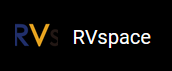Kernel Menu Configuration
Follow the steps below to enter the kernel menu to enable the kernel configuration for
WiFi.
- Enter the Device Drivers menu
option.
Figure 1. Device Drivers 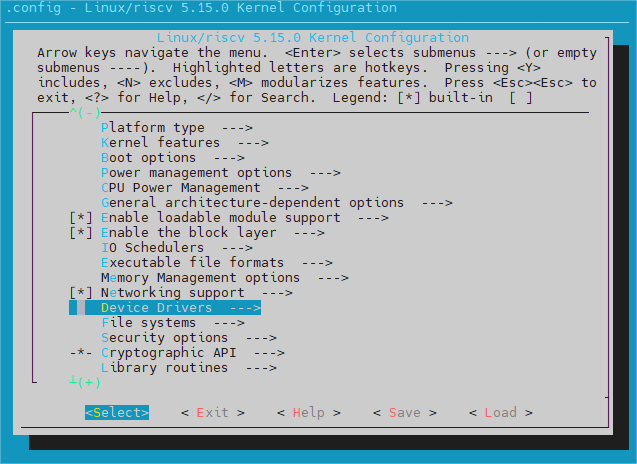
- Enter the Network device support menu
option.
Figure 2. Network device support 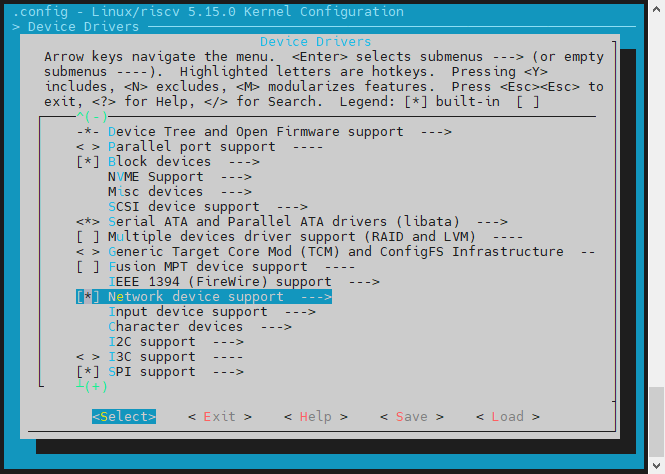
- Enter Wireless LAN menu option.
Figure 3. Wireless LAN 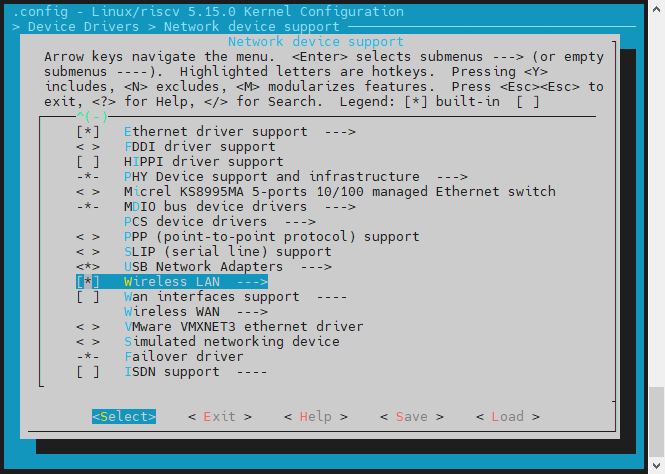
- Choose AIC wireless Support option.
Figure 4. AIC wireless Support 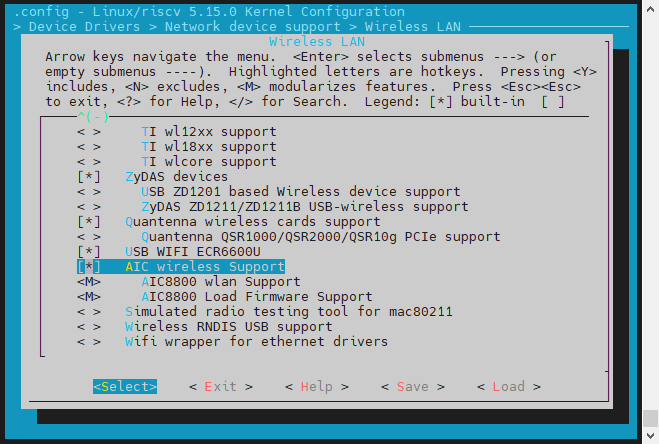
- Compile AIC8800 wlan Support and AIC8800 Load Firmware Support
into a module.
Figure 5. AIC8800 Load Firmware Support 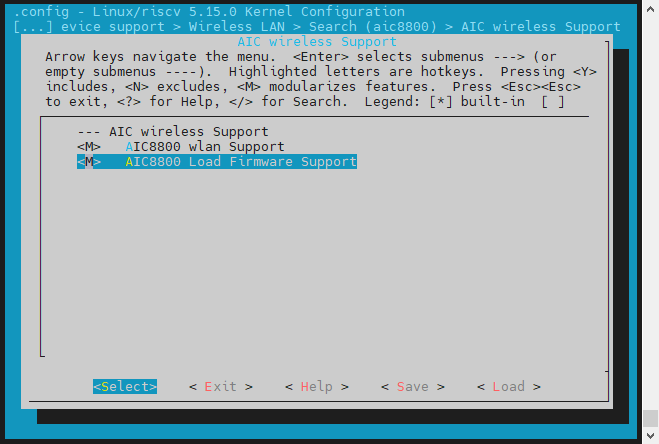
- Save your change before you exit the kernel configuration dialog.