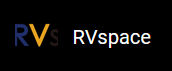General Debug Commands
The following list provides examples for the commands generally used for debugging
Ethernet connections.
-
Check Ethernet device information:
-
Check adapter status:
ifconfig eth0
-
Check data package send and receive statistics:
cat /proc/net/dev
-
Check the current speed:
cat /sys/class/net/eth0/speed
-
-
Enable or disable an Ethernet device.
-
Enable:
ifconfig eth0 up
-
Disable:
ifconfig eth0 down
-
-
Configure an Ethernet device.
-
Configure static IP address:
ifconfig eth0 192.168.1.101
-
Configure MAC address:
ifconfig eth0 hw ether 00:11:22:aa:bb:cc
-
Automatically obtain the IP address:
udhcpc -i eth0
-
Set PHY mode: (Set the speed of 100 M, enable full duplex and auto negotiation.)
ethtool -s eth0 speed 100 duplex full autoneg on
-
-
General test commands:
-
Connection test:
ping 192.168.1.101
-
Throughput test:
Note: Make sure you have enabled the iperf tool in the kernel menu before performing the test.-
TCP throughput test:
Server side:iperf3 -s -i 1Client side:iperf3 -c 192.168.1.101 -i 1 -t 60 -P 4
-
UDP throughput test:
Server side:iperf3 -s -u -i 1Client side:iperf3 -c 192.168.1.101 -u -b 100M -i 1 -t 60 -P 4
-
-