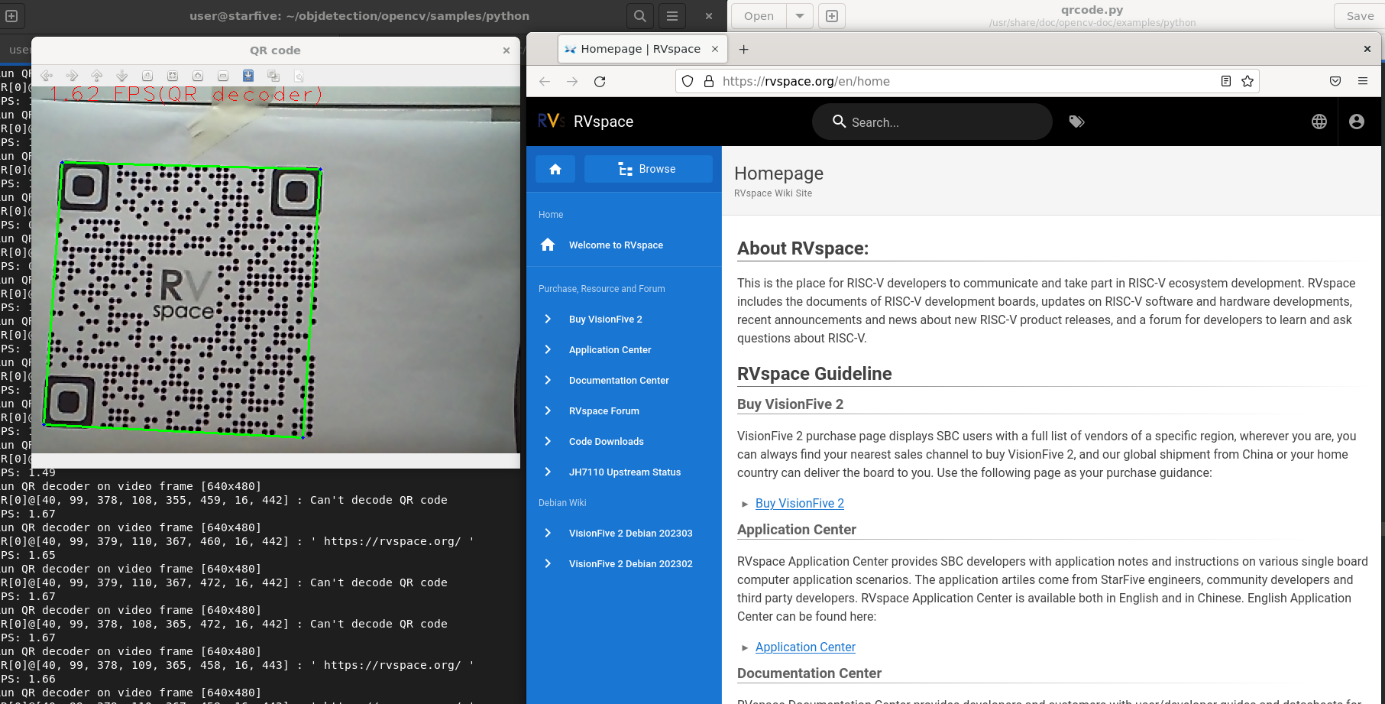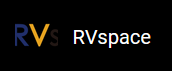Running Demo Codes
The application of QR code detection and decoding supports both Python and C++ versions. The detailed steps are as follows:
Step:
- To run Python application:
Enter the Python application directory, and run the demo code on VisionFive 2 Debian:
cd /usr/share/doc/opencv-doc/examples/python/ python3 qrcode.py --device=4 - To run C++ application:
Perform the following step under the user directory on VisionFive 2 Debian to run the C++ demo:
example_cpp_qrcode --device=1
Tip: VisionFive 2 parameter
device is added to the OpenCV QR code detection application
to set the video device number for capturing a video stream. Normally,
/dev/video1 represents the camera connected to MIPI CSI, and
/dev/video4 represents the USB camera.Result:
- HDMI monitor displays the real-time video stream from a webcam;
- A real-time bounding box marks the position of the QR code, and QR code decoding is initiated.
- The decoding result like URL will be printed on the terminal where the demo code is run;
- The real-time frame rate is displayed in the top left corner. The frame rate is approximately 5.5 fps when performing standalone recognition, and approximately 1.8 fps for recognition and decoding combined.
- Python sample can utilize Firefox to open the website that is successfully decoded.
- The detection speed is 4-6 fps (for locating), and the decoding speed is approximately 1.5 fps (for extracting the content of the QR code).