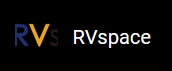Kernel Menu Configuration
Follow the steps below to enable the kernel configuration for DMA.
- Under the root directory of
freelight-u-sdk, type the following command to
enter the kernel menu configuration GUI.
make linux-menuconfig - Enter the Device Drivers menu.
Figure 1. Device Drivers 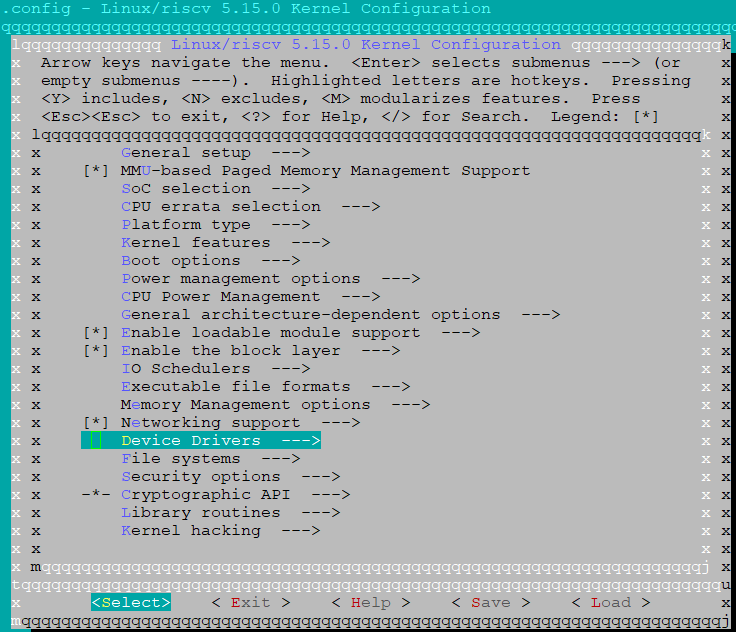
- Select the DMA Engine support option and enter the next
level.
Figure 2. DMA Engine Support 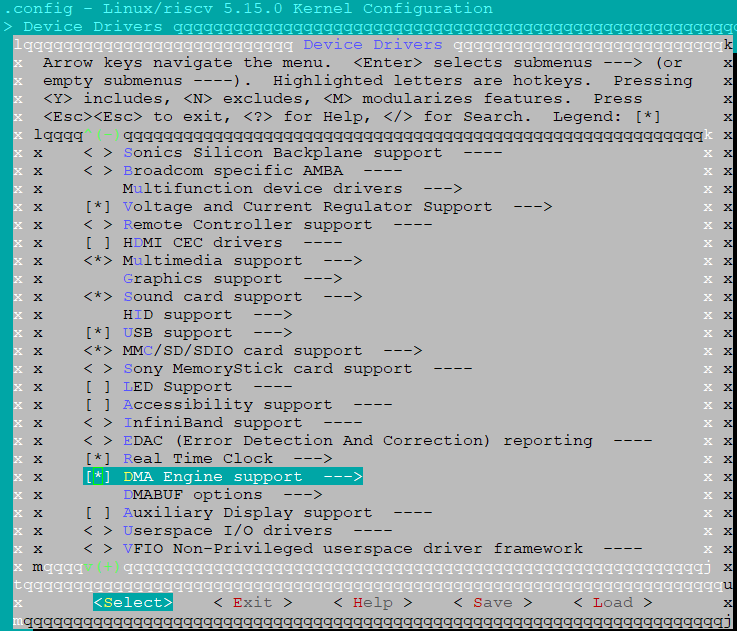
- In the DMA Engine support menu, select the
DesignWare DMA Support and the DesignWare
DMA Support for StarFive SoC options.
Figure 3. DesignWare DMA Support 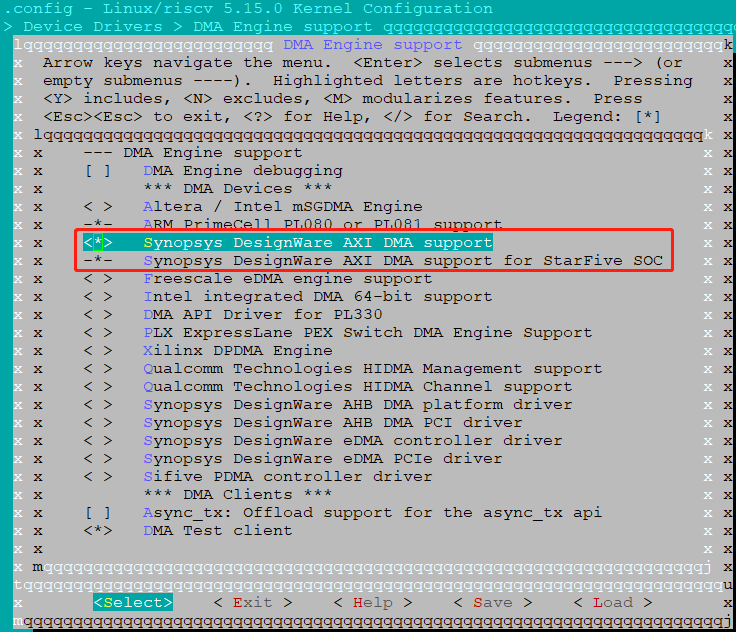
- Save your change before you exit the kernel configuration dialog.