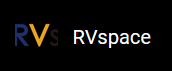Introduction
Weston is the official implementation reference of Wayland open source display protocol, and Weston 9.0(or 8.0).
- Command line options: That is, the options of the command when starting Weston.
The following code block provides an example.
weston --tty=2 - Configuration file: The weston.ini configuration file.
The configuration is located in /etc/xdg/weston/weston.ini, corresponding to the location of SDK code: buildroot/package/weston/weston.ini.
Please refer to: https://fossies.org/linux/weston/man/weston.ini.man.
- Special environment variablesGenerally, these environment variables are set in these places:
- The start-up script of Weston, in
/etc/init.d/rc.pvr of the SDK
firmware.The following code block provides an example.
# /etc/init.d/rc.pvr start ... export WESTON_DRM_MIRROR=1 # should be set before starting Weston ... weston& - The environment script of Weston, in /root/run_weston.sh of the SDK firmware, corresponding to the location of SDK code: buildroot/package/weston/run_weston.sh.
- The start-up script of Weston, in
/etc/init.d/rc.pvr of the SDK
firmware.
- Dynamic configuration file:
For DRM back-end, Buildroot SDK Weston provides some dynamic configuration support, such as dynamic display configuration files, the default path is /tmp/.weston_drm.conf. The dynamic configuration can be specified by the environment variable WESTON_DRM_CONFIG.
udevrules: Some configuration of input devices in Weston should be set byudevrules.