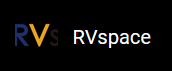Wayland
It is recommended to use Yocto Buildroot SDK for Wayland development. Wayland is better than X11 in efficiency, mainly due to compatibility issues. If you need multiple windows instead of a desktop, you can try Wayland.
Part of the Wayland project is also the Weston reference implementation of a Wayland
compositor. Weston can run as an X client or under Linux KMS and ships with a few demo
clients. The Weston compositor is a minimal and fast compositor and is suitable for many
embedded and mobile use cases. Most users can simply run it by typing
weston. This will launch Weston inside whatever environment
you launch it from: when launched from a text console, it will take over that console.
When launched from inside an existing Wayland or X11 session, it will start a 'nested'
instance of Weston inside a window in that session. Help is available by running
weston --help, or man weston, which will list the
available configuration options and display back-ends. It can also be configured through
a file on disk; The configuration file is called weston.ini for its
setup.