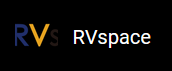Device Tree Configuration
A DTS/DTSI file is used to store all the device tree configuration.
The device tree of HDMI is stored in the following path:
linux-5.10/arch/riscv/boot/dts/starfive/The following code block shows the DTS file structure for HDMI.
linux-5.15.0 └-- arch └-- | -- riscv | -- | -- | -- boot | -- | -- | -- | -- dts | -- | -- | -- | -- | -- starfive | -- | -- | -- | -- | -- | -- jh7110-common.dtsi | -- | -- | -- | -- | -- | -- jh7110.dtsi
The following is an example of the HDMI configuration in the file
jh7110.dts.
hdmi: hdmi@29590000 { compatible = "starfive,jh7100-hdmi","inno,hdmi"; reg = <0x0 0x29590000 0x0 0x4000>; interrupts = <99>; status = "disabled"; clocks = <&clkvout JH7110_U0_HDMI_TX_CLK_SYS>, <&clkvout JH7110_U0_HDMI_TX_CLK_MCLK>, <&clkvout JH7110_U0_HDMI_TX_CLK_BCLK>, <&hdmitx0_pixelclk>; clock-names = "sysclk", "mclk","bclk","pclk"; resets = <&rstgen RSTN_U0_HDMI_TX_HDMI>; reset-names = "hdmi_tx"; };
The following list provides explanations for the parameters included in the above code
block.
- compatible: Compatibility information, used to associate the driver and its target device.
- reg: Register base address "0x29590000" and range "0x4000".
- interrupts: Hardware interrupt ID.
- status: The work status of the HDMI module. To enable the module, set this bit as "okay" or to disable the module, set this bit as "disabled".
- clocks: The clocks used by the HDMI module.
- clock-names: The names of the above clocks.
- resets: The reset signals used by the HDMI module.
- reset-names: The names of the above reset signals.
The following is an example of the HDMI configuration in the file
jh7110-common.dtsi.
&hdmi {
status = "okay";
pinctrl-names = "default";
pinctrl-0 = <&inno_hdmi_pins>;
hdmi_in: port {
#address-cells = <1>;
#size-cells = <0>;
hdmi_in_lcdc: endpoint@0 {
reg = <0>;
remote-endpoint = <&dc_out_dpi1>;
};
};
};
In the above code block, the parameters of pinctrl-names and pinctrl-0 are used to configure the HDMI IOMUX pin configuration settings.