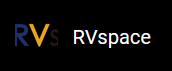Data Processing
When the component is ready for decoding after buffer allocation and configuration, the client can transition the component to the Executing state, after which the client can start sending the input bitstream for processing.
- Transition the component from the Idle state to the Executing state as (1) in the following diagram.
- Wait for OMX_EventCmdComplete as (2) in the following
diagram.
Figure 1. Data Processing Workflow - After the IL client receives the Command Complete event for state transition, it can start sending data to the component.
- Call OMX_FillThisBuffer as (3) and (4) in the following diagram, with the output buffers that can hold the YUV data.
- Call OMX_EmptyThisBuffer as (5) and (6) in the following diagram, with the input bitstream data that is to be decoded.
- The component generates the EmptyBufferDone as (8) and (10) in the following diagram, and FillBufferDone as (7) and (9) in the following diagram, callbacks to notify the client after processing the data.