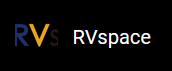Specify Display in USDK
Please check the VOUT module related documents to see how the plane and connector ID is allocated.
The following list contains the examples for specifying the screen display in the
User Software Development Kit (USDK).
-
The following code block provides an example of specifying display on a MIPI device.
gst-launch-1.0 -v filesrc location=4K_30FPS_AVC_MainL5_2.h265 ! h265parse ! omxh265dec ! videoconvert ! videoscale ! video/x-raw, width=800, height=480,format=NV12 ! kmssink driver-name=starfive force-modesetting=1 plane-id=74 connector-id=120
-
The following code block provides an example of specifying display on an HDMI device.
gst-launch-1.0 filesrc location=2k.18fps.mp4 ! qtdemux name=demux demux.video_0 ! queue ! h265parse ! omxh265dec ! videoconvert ! videoscale ! video/x-raw,width=1920,height=1080 ! kmssink driver-name=starfive force-modesetting=1 plane-id=39 connector-id=116
-
The following code block provides an example of capturing video contents and specifying display on an MIPI device.
gst-launch-1.0 v4l2src device=/dev/video1 ! video/x-raw,width=1920,height=1080 ! deinterlace ! videoconvert ! videoscale !video/x-raw,width=800,height=480 ! kmssink driver-name=starfive force-modesetting=1 plane-id=74 connector-id=118