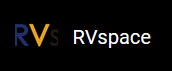Replace the Starup Logo
The starup logo is stored in the following path:
visionfive/u-boot/tools/logos/starfive.bmp.Figure 1. Logo Path
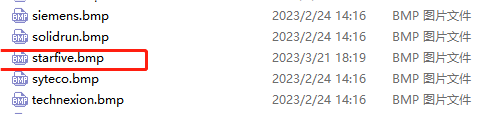
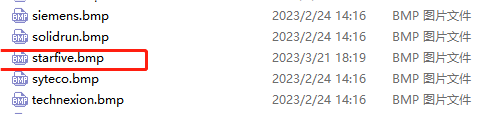
Follow the steps below to replace the starup logo of VisionFive 2.
- Replace the starfive.bmp with another logo image you want
to display.Note: The logo file must be in bmp format. If your file format is not in bmp, you can use the file conversion tool for format conversion.
- Then rename the logo file to starfive.bmp.Note: The file size should not exceed 1500 KB.
- Perform the following steps to recompile the new image:
- Use
cdcommand to back to your u-sdk directory.cd <X>/visionfive/Tip: <X> is the path where you store the u-sdk repository on your local drive. - Execute the following command to clean the old
image.
make clean - Execute the following command to recompile the new
image.
make -j8The new images, visionfive2_fw_payload.img and u-boot-sp1.bin.normal.out, will be generated under work directory.Note: The logo is center display by default, if you want to change the logo display position, you need to change the code.
- Use
- To update the SPL and U-Boot, perform the following steps:
- Prepare the TFTP server. The following is an example command for Ubuntu
distribution.
sudo apt install tftpd-hpaNote: For instructions to deploy the TFTP server, refer to the step 2 to step 6 in Using Ethernet section of the VisionFive Single Board Computer Quick Start Guide. - Power on VisionFive 2 and wait until it enters the U-Boot command line interface.
- Configure the environment variables by
executing:
setenv ipaddr 192.168.120.222;setenv serverip 192.168.120.99 - Check the connectivity by pinging the host PC from VisionFive 2.
- Initialize SPI
flash:
sf probe - Update SPL
binary:
tftpboot 0xa0000000 ${serverip}:u-boot-spl.bin.normal.out sf update 0xa0000000 0x0 $filesize - Update U-Boot
binary:
tftpboot 0xa0000000 ${serverip}:visionfive2_fw_payload.img sf update 0xa0000000 0x100000 $filesize
- Prepare the TFTP server. The following is an example command for Ubuntu
distribution.