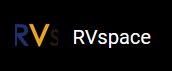Debug Perspective
During debugging, you can open the Debug Perspective on StarFive StarStudio to have a more productive view as shown in the following figure.
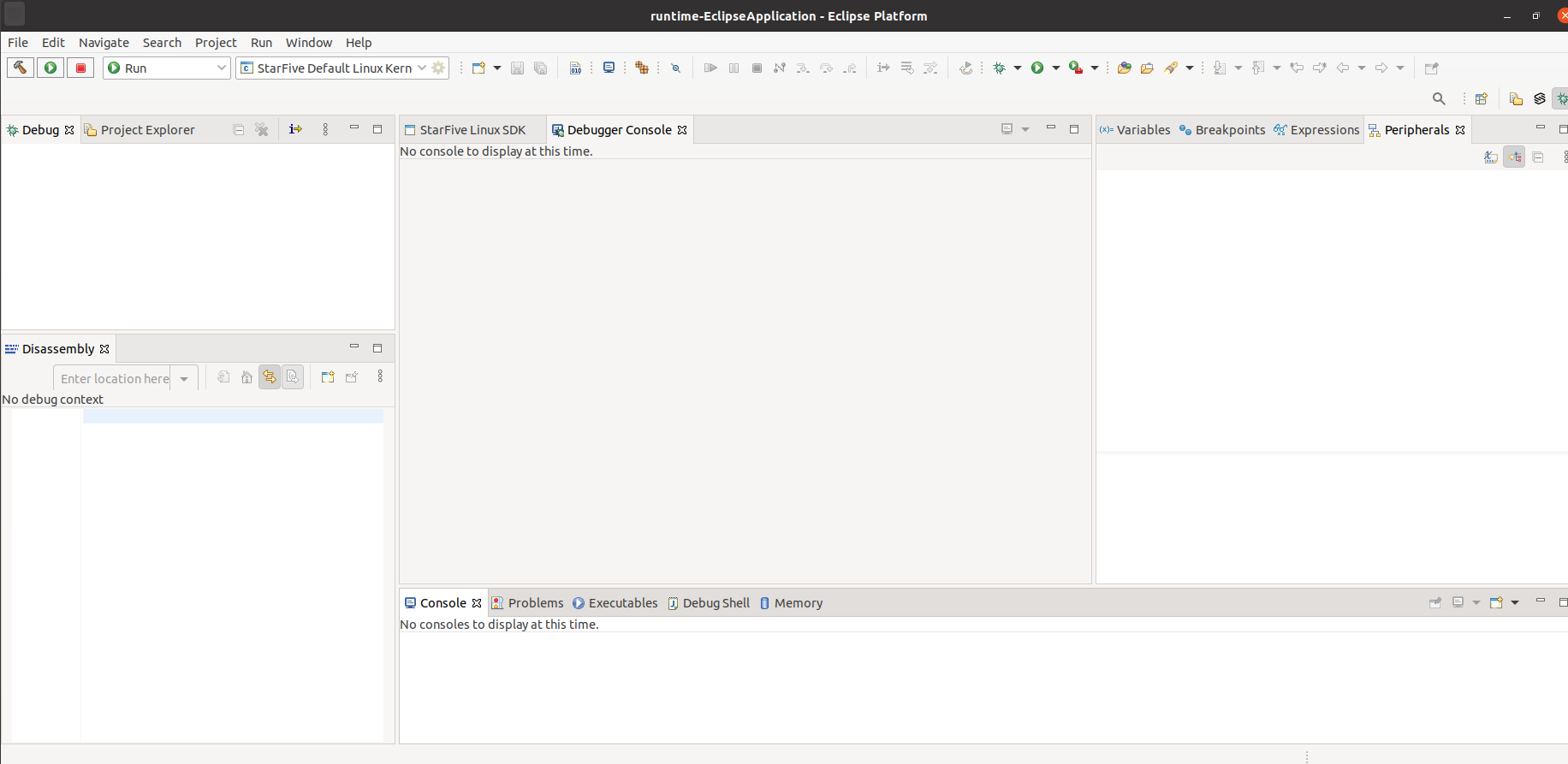
To open the Debug Perspective:
-
Go to
-
(Optional) If you still need some useful Views such as Disassembly View, you can go to to open the view that is needed.