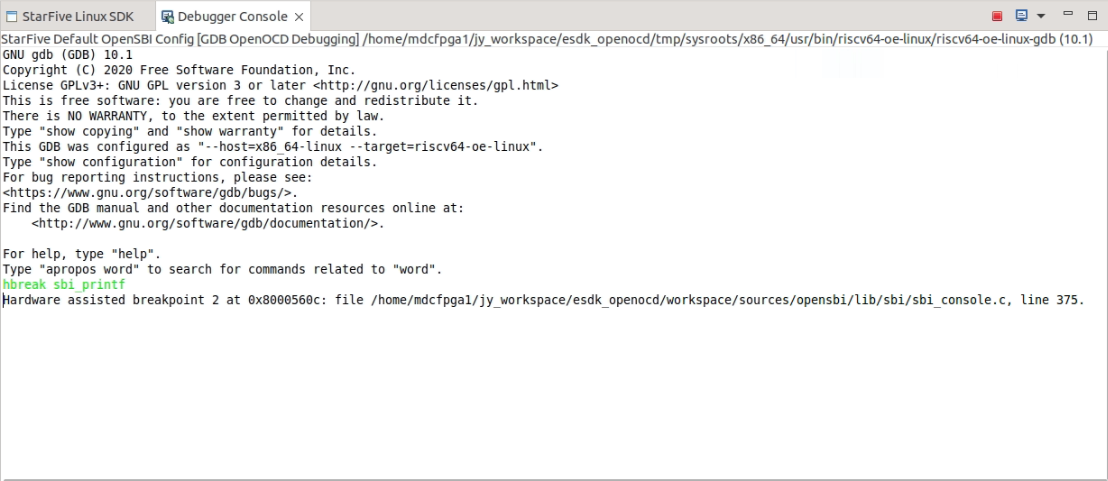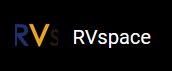Setting Breakpoint
Users can set breakpoint during debugging.
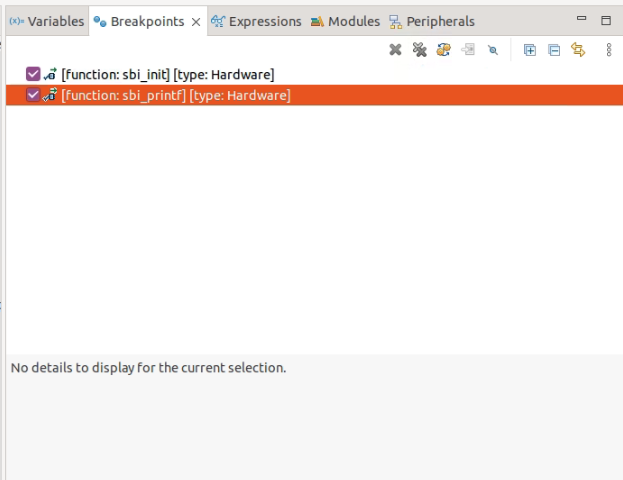
Users can view, delete, or deactivate breakpoints and modify breakpoint properties with the Breakpoints view in StarFive StarStudio. For users to set a breakpoint, users can either:
- Right click in the left margin in the editor View and select Toggle
Breakpoint. Double clicking the left margin of the line works
too:
Figure 2. Toggle Breakpoint 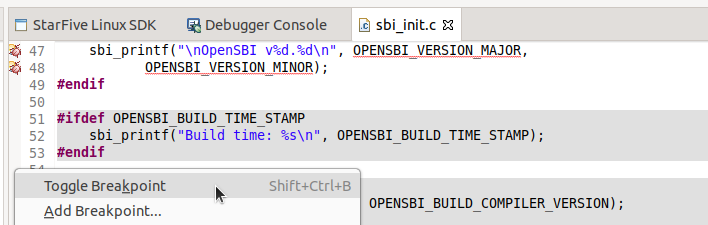
- Alternatively, users can also set breakpoints during debugging. Via the debugger
console, the user can set either a hardware breakpoint
(hbreak) or a software breakpoint
(break).
Figure 3. Debugger Console