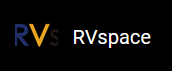Add WPA Supplicant Configuration File
Follow the steps below to create the wpa_supplicant.conf file:
- Manually creating the wpa_supplicant.conf configuration file or use /etc/wpa_supplicant.conf.
- Add the following content to the configuration
file:
ctrl_interface=/var/run/wpa_supplicant update_config=1Note: This allows wpa_supplicant to overwrite configuration files after modifying the configuration. For example, add new network statement blocks through wpa_cli tool, write configuration to wpa_gui, change password, etc.
Network Settings
There are 3 examples to add network for wpa_supplicant.conf
file:
- Open system without
encryption:
network={ ssid="tttb" key_mgmt=NONE } Open/Sharedauthentication with WEP encryption:network={ ssid="tttb" key_mgmt=NONE auth_alg=OPEN SHARED wep_key0=1234567890 }- WPA/WPA2-PSK authentication with TKIP/AES
encryption:
network={ ssid="tttb" psk="12345678" }You can also usewpa_passphrasetool to add encrypted network automatically for your wpa_supplicant.conf file:wpa_passphrase ssid >> wpa_supplicant.conf password