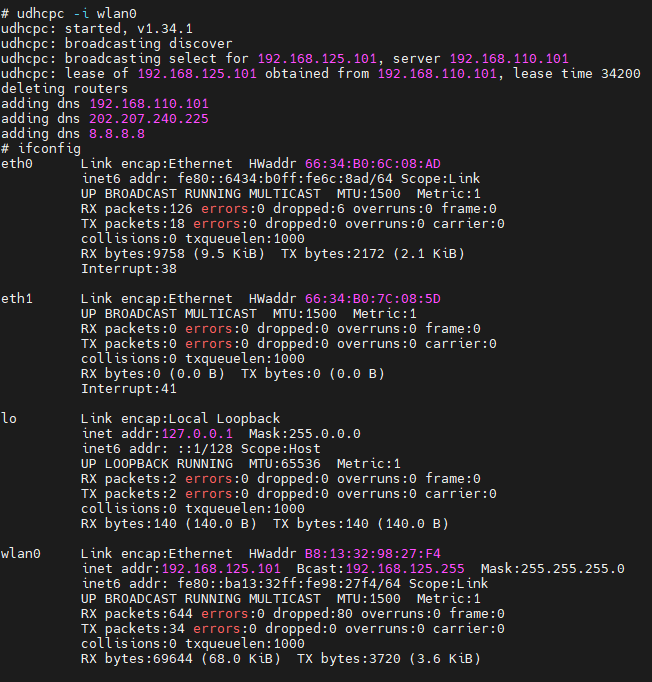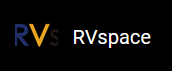Install WPA Supplicant
Follow the steps below to install WPA supplicant.
- Execute the following command to connect to the network configured in
wpa_supplicant.conf:
wpa_supplicant -Dnl80211 -i wlan0 -c wpa_supplicant.conf -d&
Example OutputFigure 1. Example Output 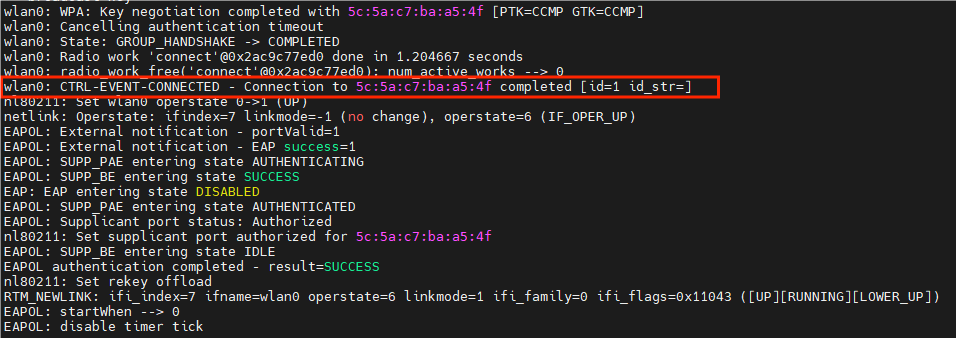
- After connect successfully, execute the following command to obtain the IP of
wlan0 by using the
udhcpctool:udhcpc -i wlan0
Example OutputFigure 2. Wlan0 IP