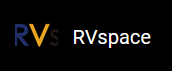Kernel Menu Configuration
Follow the steps below to enter the kernel menu to enable the kernel configuration for WiFi.
- Enter the Device Drivers menu
option.
Figure 1. Device Drivers 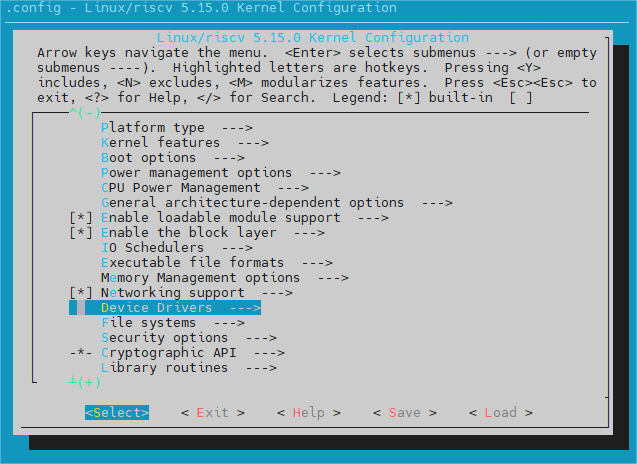
- Enter the Network device support menu
option.
Figure 2. Network device support 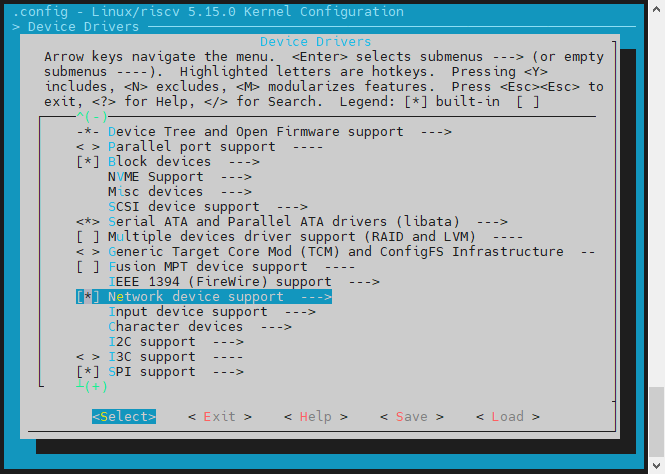
- Enter Wireless LAN menu option.
Figure 3. Wireless LAN 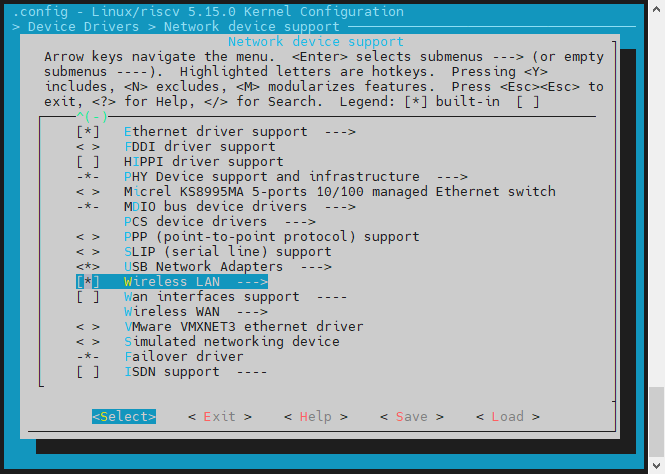
- Choose Broadcom FullMAC wireless cards support
option.
Figure 4. Broadcom FullMAC wireless cards support 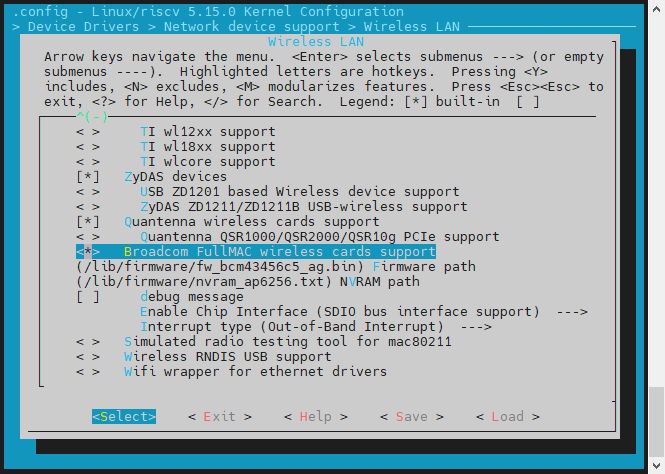 Note: Pressing Y to compile it into kernel while pressing M to compile as module. The following lists are the description of some options in the menu.
Note: Pressing Y to compile it into kernel while pressing M to compile as module. The following lists are the description of some options in the menu.- Firmware path is the firmware storage path while the NVRAM path is the NVRAM configuration file path, which can be selected according to needs.
- debug message: Choose this option to add debugging information for loading drivers in the kernel.
- Enable Chip Interface: This is used to select
the WiFi interface. In this example, SDIO is used as the WiFi
interface. The following figure shows the options under
Enable Chip Interface:
Figure 5. Enable Chip Interface 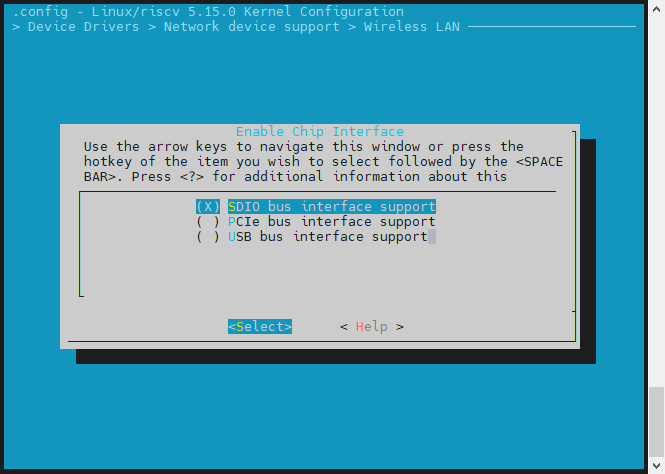
- Interrupt type: This is used to choose the
wake interrupt.
Figure 6. Interrupt type 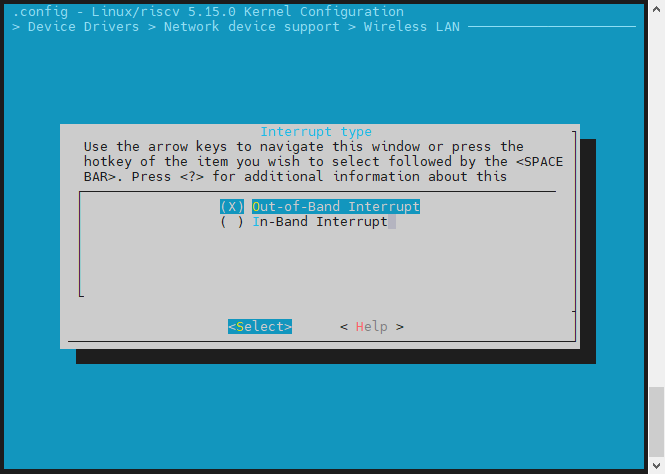
- Out-of-Band Interrupt: The BCM chip
defines an Out of Band (OOB) interrupt, also known as
WL_ HOST_ WAKEpin, and you can remap the interrupt signal to this pin. - In-Band Interrupt: In the SDIO protocol, the DATA1 line of the SDIO card can be used as an interrupt line, called In-Band Interrupt.
- Out-of-Band Interrupt: The BCM chip
defines an Out of Band (OOB) interrupt, also known as
- Enable
CFG80211and removeCONFIG_BRCMFMAC:CONFIG_CFG80211=y # CONFIG_BRCMFMAC is not setFigure 7. CFG80211-Wireless configuration API 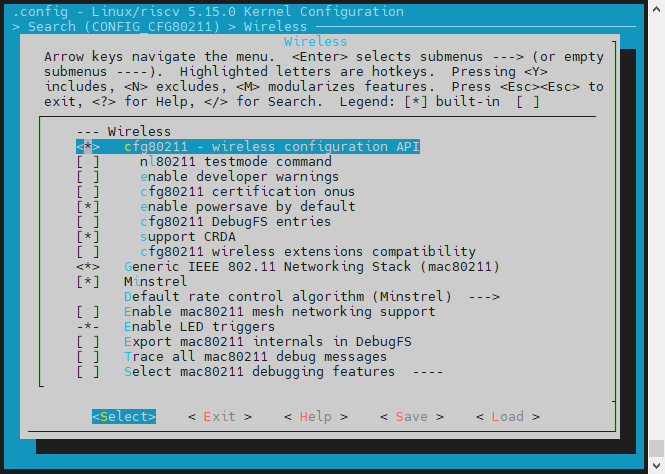
- Save your change before you exit the kernel configuration dialog.