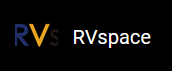WiFi Driver Construction
Follow the steps below to port the WiFi driver:
- Place the bcmdhd driver code under /linux/driver/net/wireless directory to build the bcmdhd driver.
- Add the following content to
/linux/driver/net/wireless/Makefile:
obj-$(CONFIG_BCMDHD) += bcmdhd/ - Add the following content to
/linux/driver/net/wireless/Kconfig:
source "drivers/net/wireless/bcmdhd/Kconfig" - Add following content under the SDIO node of
DTS:
&sdio1 { ... max-frequency = <50000000>; address-cells = <1>; size-cells = <0>; bus-width = <4>; cap-sd-highspeed; gpio_wl_reg_on= <&ext_gpio 1 GPIO_ACTIVE_LOW>; // Power up/down internal regulators used by WiFi section ... status = "okay"; brcmf: bcmdhd_wlan { compatible = "bcmdhd_wlan"; gpio_wl_host_wake = <&gpioa 3 GPIO_ATIVE_HIGH>;//WL_HOST_WAKE }; };The following code block displays the SDIO node reference:&sdio1 { max-frequency = <25000000>; card-detect-delay = <300>; post-power-on-delay-ms = <200>; #address-cells = <1>; #size-cells = <0>; bus-width = <4>; cap-power-off-card; supports-sdio; ignore-pm-notify; keep-power-in-suspend; cap-sdio-irq; gpio_wl_reg_on = <&ext_gpio 1 GPIO_ACTIVE_LOW>; no-sd; no-mmc; non-removable; pinctrl-names = "default"; pinctrl-0 = <&sdcard1_pins>; status = "okay"; brcmf: bcmdhd_wlan { compatible = "bcmdhd_wlan"; gpio_wl_host_wake = <&gpioa 3 GPIO_ACTIVE_HIGH>; }; }; - Add control over
gpio_wl_reg_oninmmcdriver detection function:static int dw_mci_starfive_probe(struct platform_device *pdev) { … gpio_wl_reg_on = of_get_named_gpio(pdev->dev.of_node, "gpio_wl_reg_on", 0); if (gpio_wl_reg_on >= 0) { ret = gpio_request(gpio_wl_reg_on, "WL_REG_ON"); if (ret < 0) { dev_err(&pdev->dev, "gpio_request(%d) for WL_REG_ON failed %d\n", gpio_wl_reg_on, ret); gpio_wl_reg_on = -1; return -EINVAL; } ret = gpio_direction_output(gpio_wl_reg_on, 0); if (ret) { dev_err(&pdev->dev, "WL_REG_ON didn't output high\n"); return -EIO; } mdelay(10); ret = gpio_direction_output(gpio_wl_reg_on, 1); if (ret) { dev_err(&pdev->dev, "WL_REG_ON didn't output high\n"); return -EIO; } mdelay(10); } … - Place the WiFi firmware and configuration file to the specified directory: According to the configuration of the 5th step in Kernel Menu Configuration, place the WiFi firmware (fw_bcm4345c5_ag.bin) and configuration file (nvram_ap6256.txt) to Firmware path and NVRAM path.