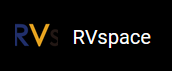Using Xfce Desktop over HDMI
After installing Fedora, you can log in to Fedora OS on VisionFive using Xfce Desktop over HDMI.
Steps:
- After the HDMI of the display screen is connected, insert the micro-SD card with the Fedora image into the VisionFive and power on.
- After the desktop login system is displayed, you can use the keyboard and mouse on VisionFive.
-
Enter the credentials as follows:
-
Username: riscv (default)
-
Password: starfive
Result:You will see the following interface:
Figure 1. UI Example 
-