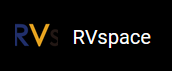Using SSH over Ethernet
After installing Fedora, you can log in to Fedora OS on VisionFive through an SSH connection over the local network.
- Insert the micro-SD card with the Fedora image into the VisionFive and power on.
- Connect one end of an Ethernet cable to the RJ45 connector on the VisionFive and the other end of the cable to a router.
- After a successful Ethernet connection, your router will assign an IP address to the VisionFive and it will be connected to the Internet.