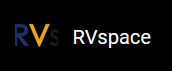Demo Source Code
The Python source code of this demo is provided for reference purposes only.
pwm_led.py:
''' Please make sure the LED is connected to the correct pins. The following table describes how to connect LED to the 40-pin header. ----------------------------------------- _______LED_________Pin Number_____Pin Name Positive 22 GPIO50 Negative 6 GND ----------------------------------------- ''' import time import VisionFive.gpio as GPIO led_pin = 22 #Configure the direction of led_pin as out. GPIO.setup(led_pin, GPIO.OUT) #Configure the voltage level of led_pin as high. GPIO.output(led_pin, GPIO.HIGH) #Configure the frequency as 10. p = GPIO.PWM(led_pin, 10) #Initialize the duty ratio as 0. p.start(0) try: #Change the LED blink frequency. while True: for dc in range(0, 101, 5): #Change the duty ratio from 0 to 100. Step size: 5 p.ChangeDutyRatio(dc) time.sleep(1) for dc in range(100, -1, -5): #Change the duty ratio from 100 to 0. Step size: -5 p.ChangeDutyRatio(dc) time.sleep(1) except KeyboardInterrupt: pass p.stop() GPIO.cleanup(led_pin)