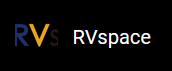Create Pipelines Automatically
By using the plug-in decodebin or
uridecodebin, GStreamer can create correct pipelines
automatically. The following code blocks provide some examples.
-
The following code block provides an example of using the 3 plug-ins filesrc, decodebin, and kmssink together.
gst-launch-1.0 filesrc location=4K_h265_hevc_30FPS.mkv ! decodebin ! kmssink driver-name=starfive force-modesetting=1
-
The following code block provides an example of using the 2 plug-ins uridecodebin and kmssink together. The location of the media file is recorded as value of the URI property of uridecodebin.
gst-launch-1.0 uridecodebin uri=file:///media/root/4K_h265_hevc_30FPS.mkv ! kmssink driver-name=starfive force-modesetting=1
-
The following code block provides an example of using the 2 plug-ins uridecodebin and kmssink together. The location of the media file is recorded as value of the URI property of uridecodebin and output is forced to the MIPI device.
gst-launch-1.0 uridecodebin uri=file:///media/root/640_360_h265_aac.mkv ! kmssink driver-name=starfive force-modesetting=1 plane-id=74 connector-id=118 -
The following code block provides an example of using the plug-in uridecodebin to decode a media file, but only play audio from the decoded file.
gst-launch-1.0 uridecodebin uri=file:///media/root/640_360_h265_aac.mkv ! audioconvert ! alsasink device=hw:0,1