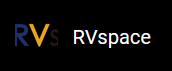Play Camera Recordings in Debian
Follow the steps below to enable the screen to play real-time camera recordings in the
Debian Operating System (OS).
- Install the v4l2-ctl tool to detect the recordings and list the resolutions supported by the current camera.
- Select one of the resolutions for display. The following code blocks provide some examples.
-
Set the resolution to 800 × 600:
gst-launch-1.0 v4l2src device=/dev/video4 ! video/x-raw,width=800,height=600 ! videoconvert ! xvimagesink
-
Set the resolution to 1280 × 720:
gst-launch-1.0 v4l2src device=/dev/video4 ! video/x-raw,width=1280,height=720 ! videoconvert ! xvimagesink
-
Set the resolution to 1280 × 900:
gst-launch-1.0 v4l2src device=/dev/video4 ! video/x-raw,width=1280,height=960 ! videoconvert ! xvimagesink
-