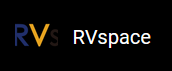Kernel Menu Configuration
Follow the steps below to enable the kernel configuration for UART.
- Under the root directory of
freelight-u-sdk, type the following command to
enter the kernel menu configuration GUI.
make linux-menuconfig - Enter the Device Drivers menu.
Figure 1. Device Drivers 
- Enter the Character devices menu.
Figure 2. Character Devices 
- Enter the Serial drivers menu.
Figure 3. Serial Drivers 
- Select the Support for Synopsys Designware 8250 quirks
option.
Figure 4. Support for 8250 
- Save your change before you exit the kernel configuration dialog.