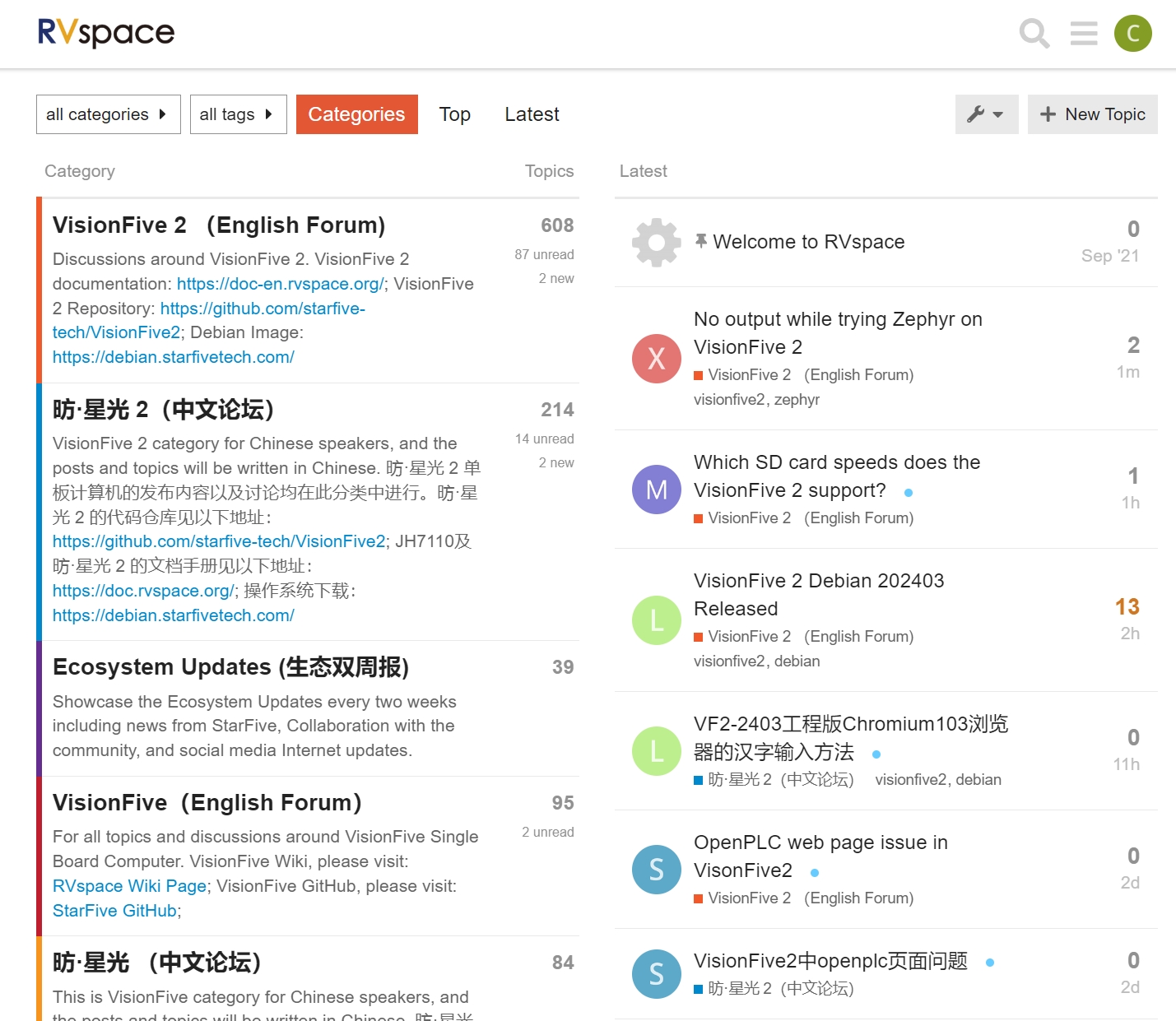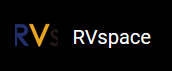Rvspace User Guide
RVspace is the first all-in-one RISC-V user experience center supported by StarFive Team as well as one of the most
active RISC-V developer communities in the world.
- Click this link to browse RVspace page.
- The homepage is the 8 centers of RVspace, and you can click to browse the
content you are interested in according to your needs.
Figure 1. 8 Centers 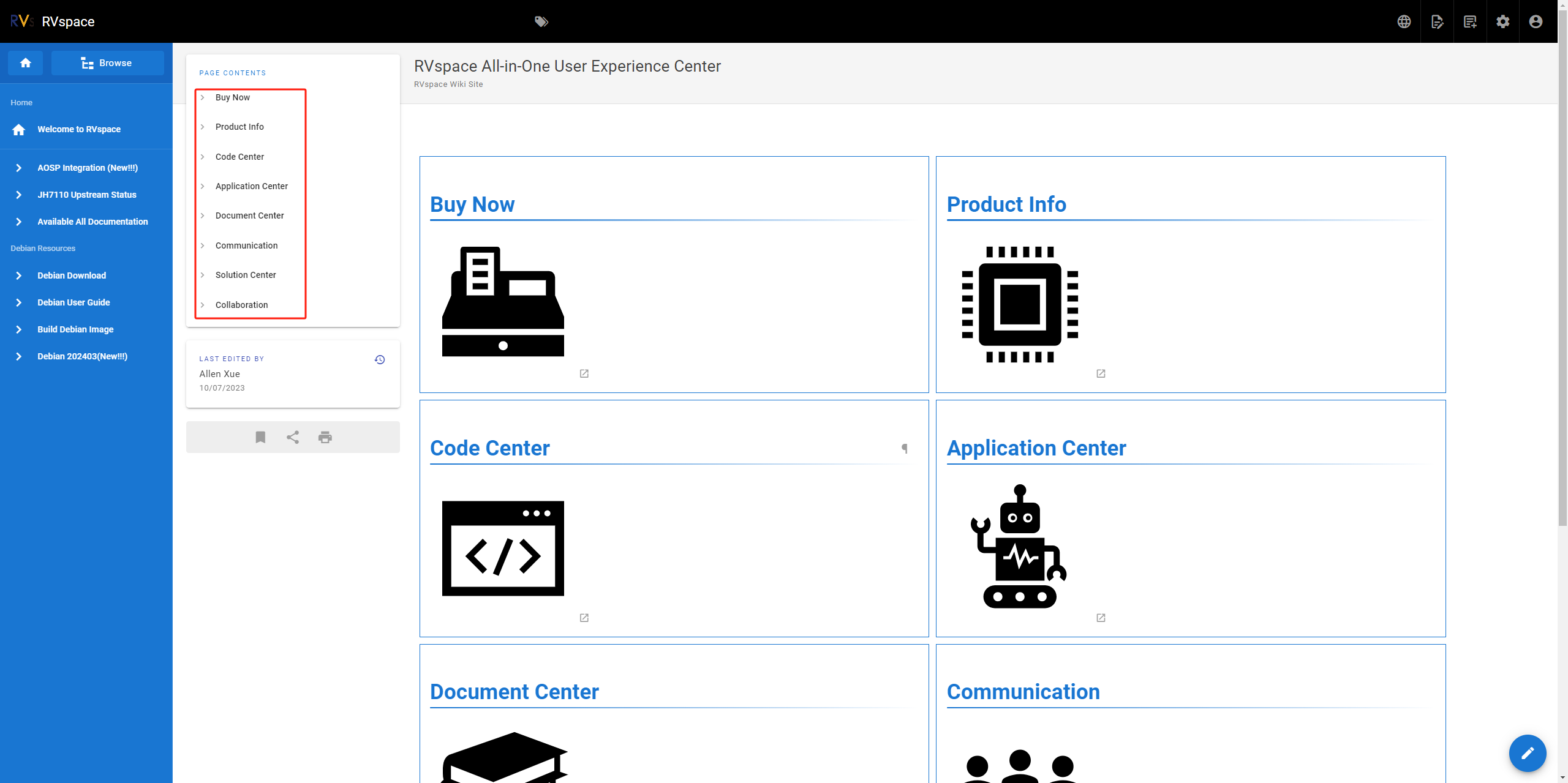
- Language setting. You can choose your target language by choosing the
 icon on upper right corner. You can
choose Chinese or English language in RVspace.
icon on upper right corner. You can
choose Chinese or English language in RVspace.Figure 2. Choosing Your Target Language 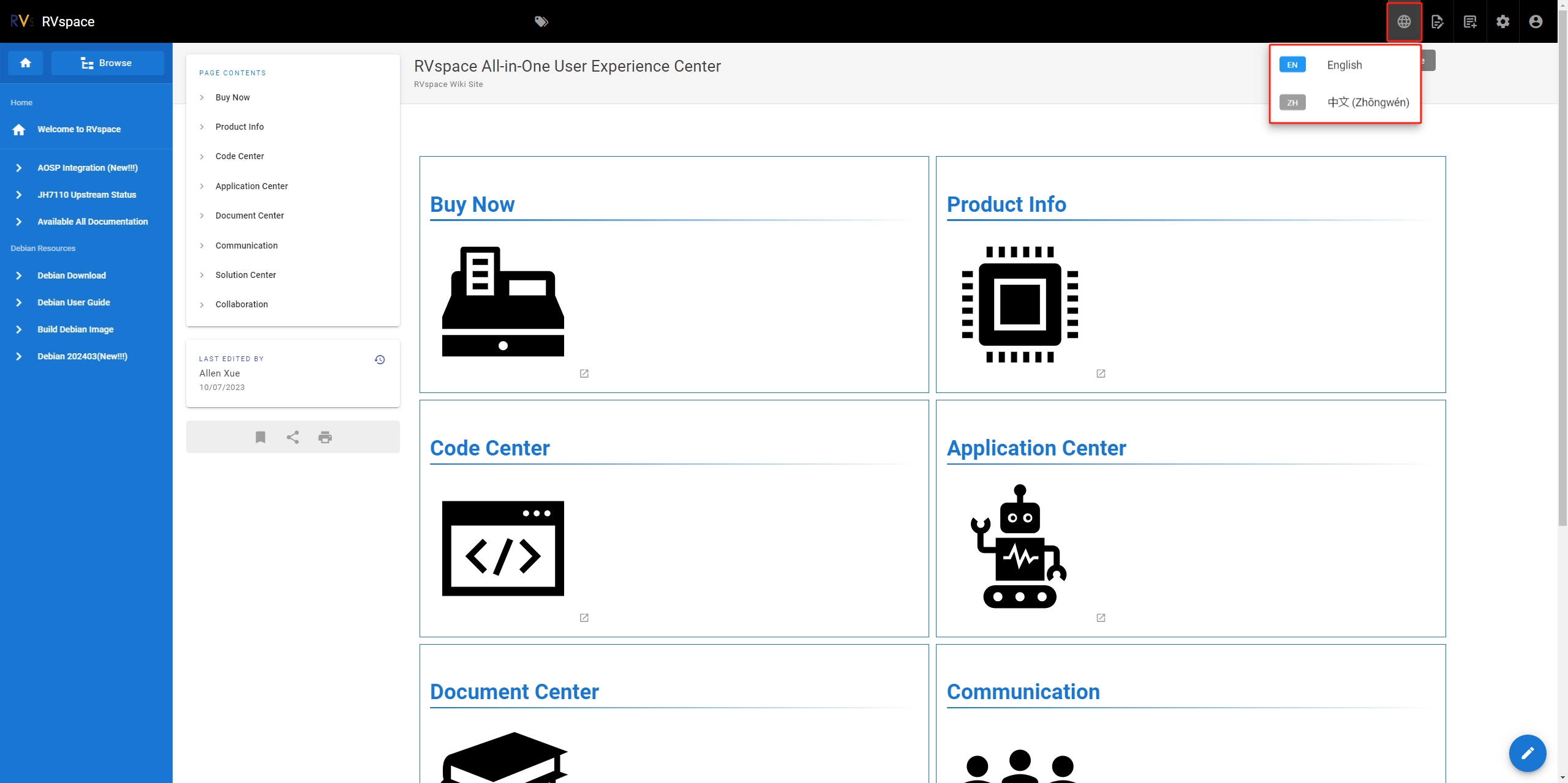
- VisionFive 2Resource
entrance. You can click Document Center and enter the homepage. In the
below image, you can find the related resources about VisionFive 2 in VisionFive 2,
Resources and Application Center.
Figure 3. Homepage 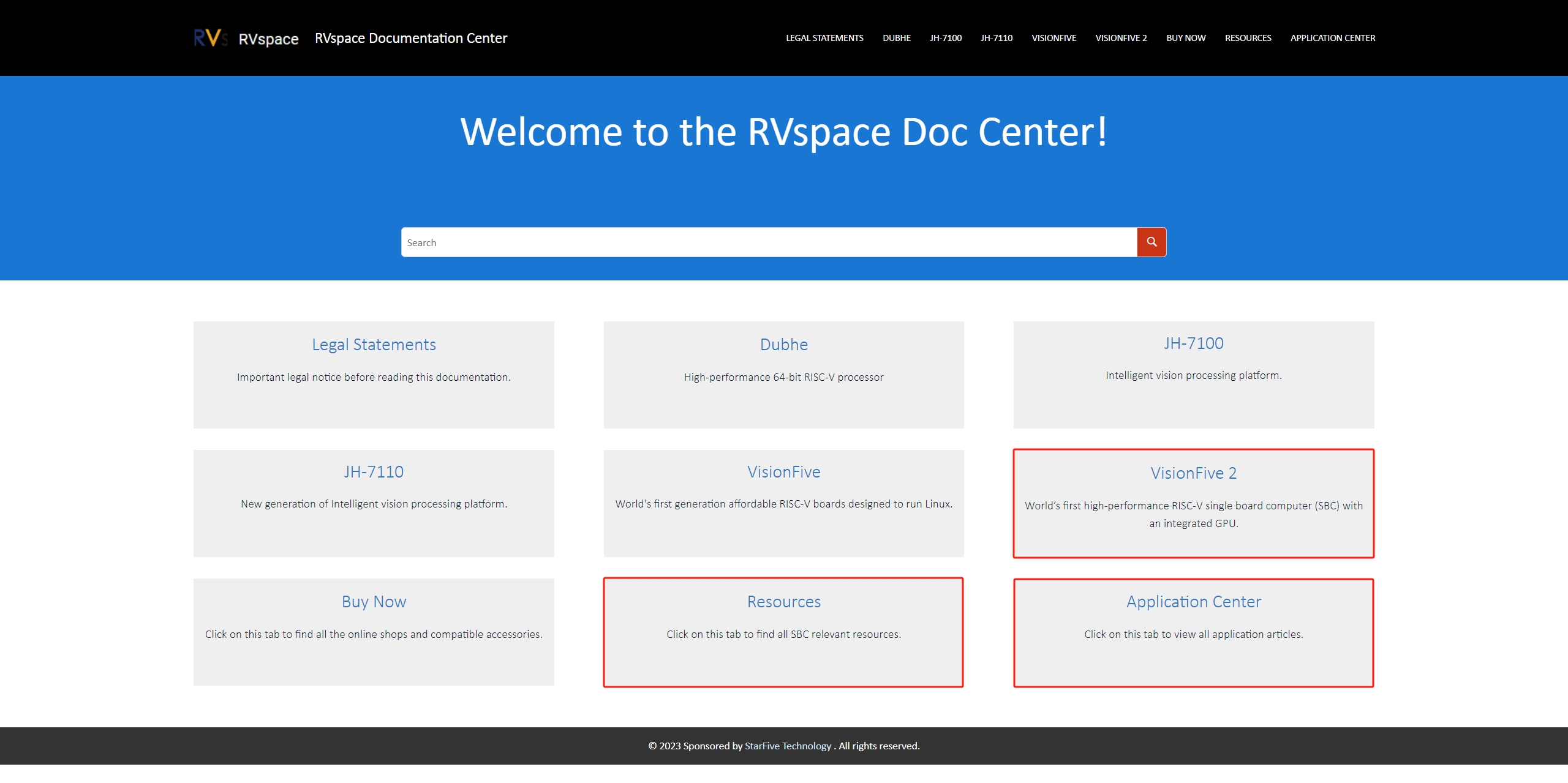
- Download PDF document. After finding the document you need, click on the
 icon in the upper right corner of the page to download the
PDF document.
icon in the upper right corner of the page to download the
PDF document.Figure 4. Download PDF Document 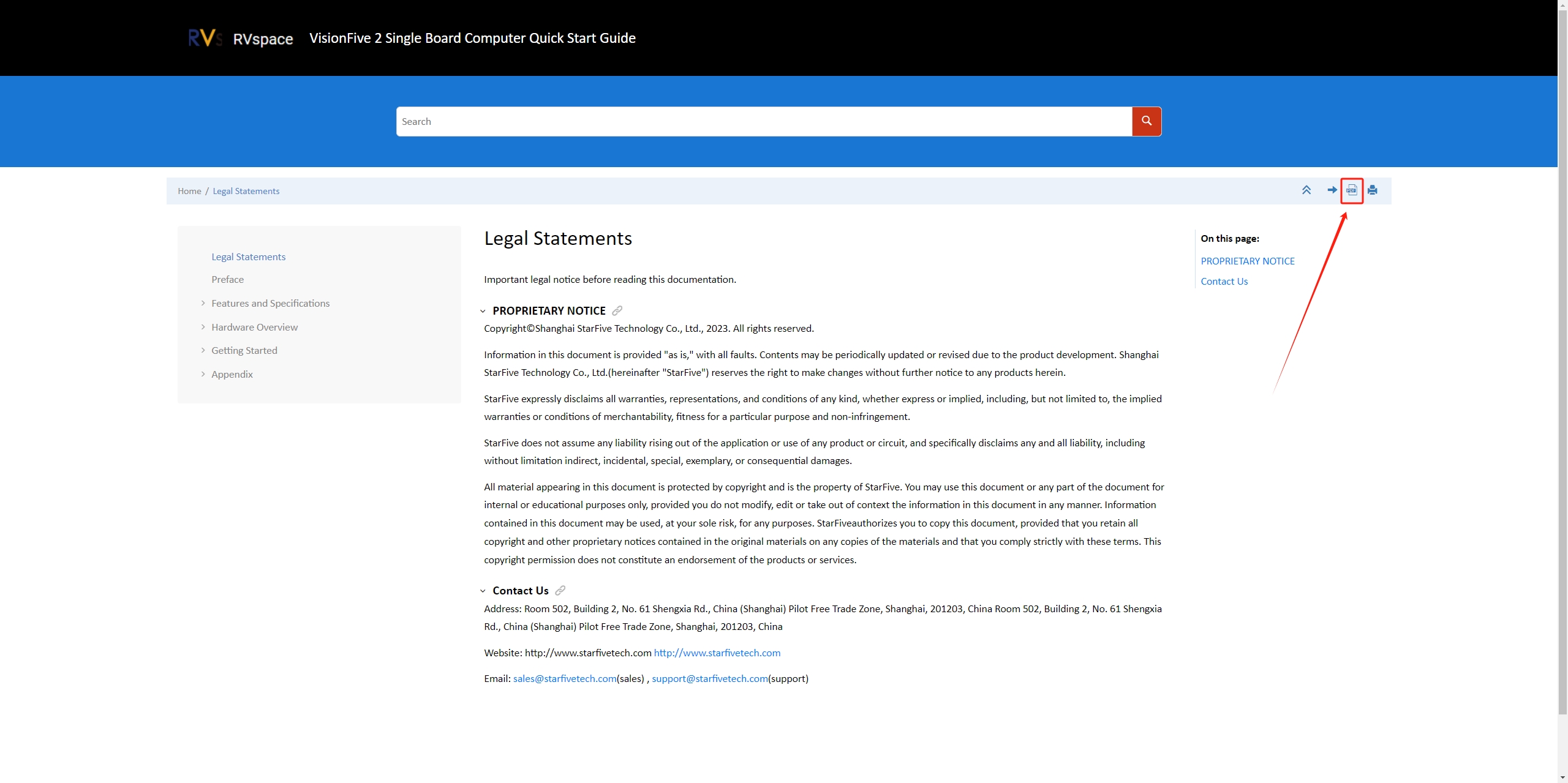
- Debian usage. You can find the download link of Debian in RVspace homepage, and
choose different functions according to your needs.
Figure 5. Debian Usage 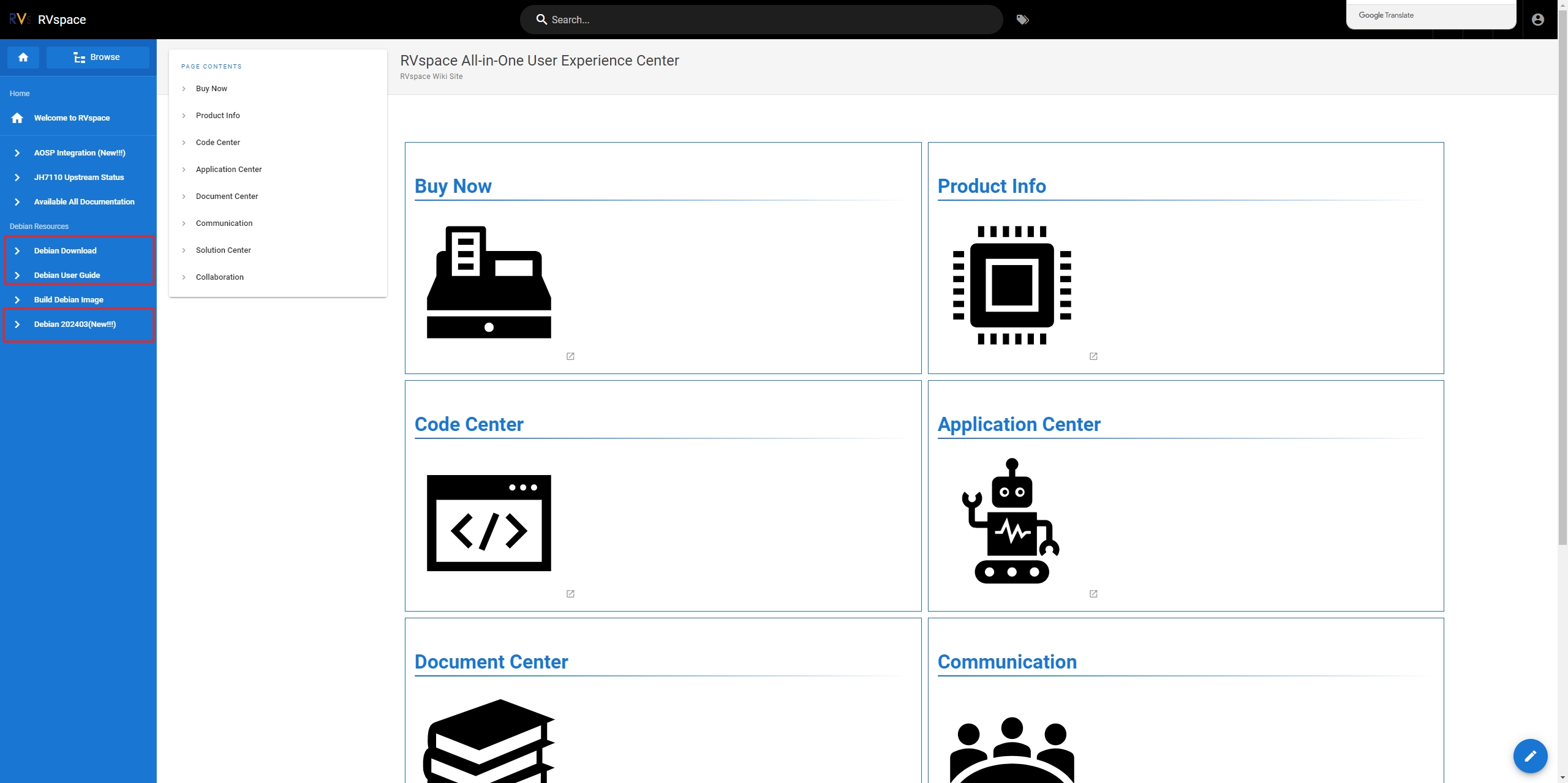
- SDK usage. You can click the Code Center in RVspace homepage and enter
the StarFive official SDK
page.
Figure 6. SDK Usage 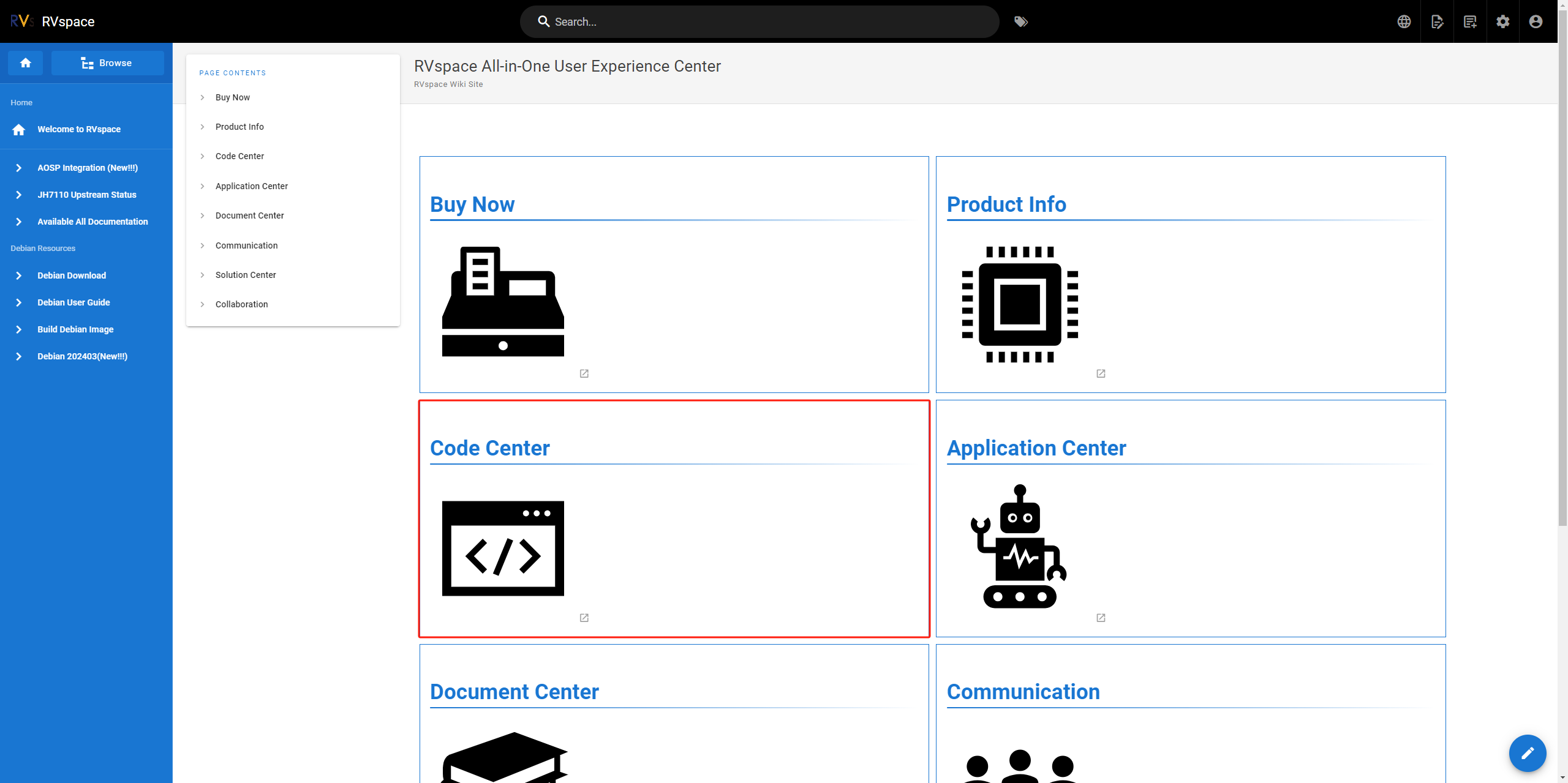
Figure 7. SDK Usage 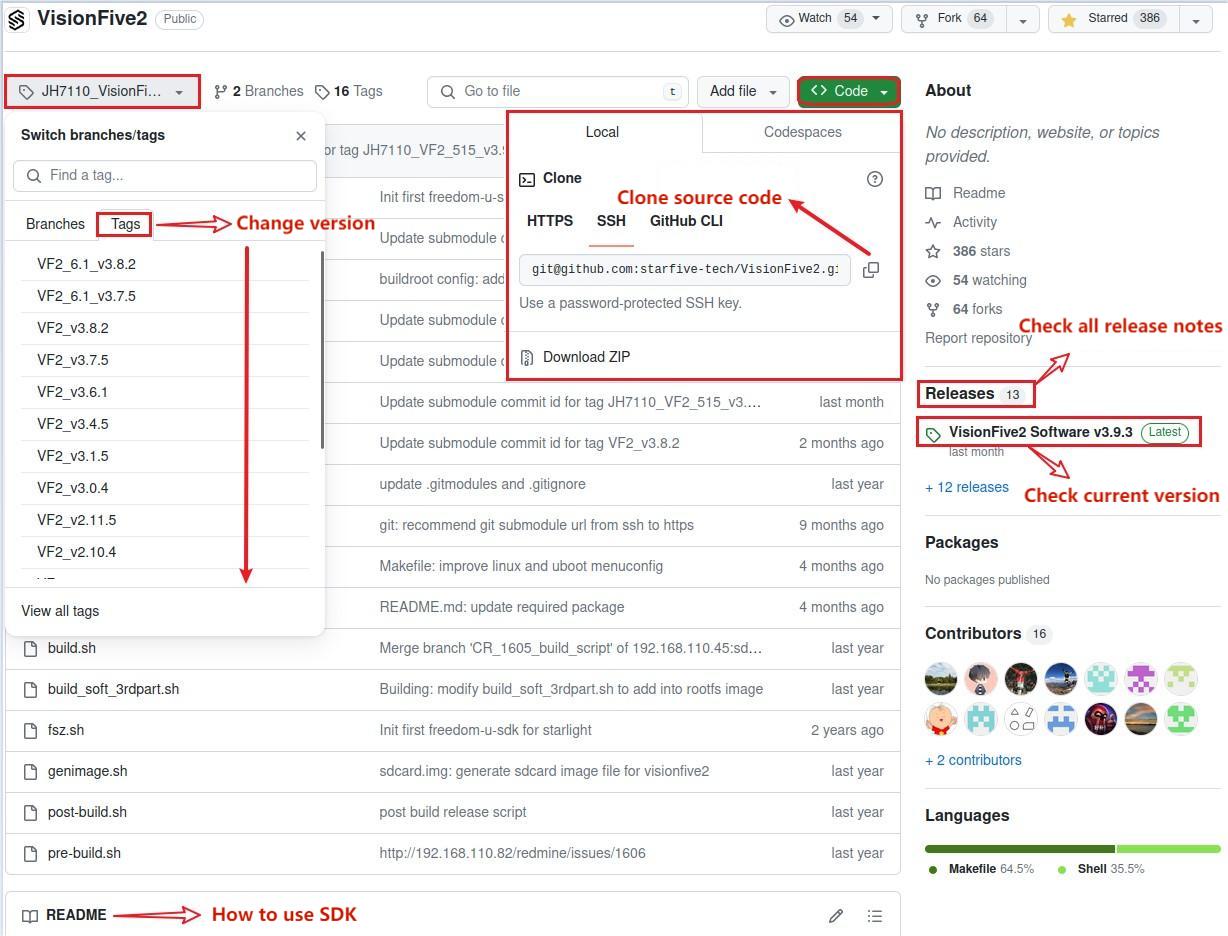
- RVspace technical forum. You can click Communication in RVspace homepage
to enter StarFive official
technical forum.
Figure 8. Forum Homepage