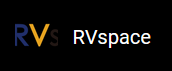Enabling I2S on VisionFive 2
Follow the steps below to enable I2S in the board.dts file for VisionFive
2 SBC.
- Locate the correct board level configuration file (jh7110-visionfive-v2-wm8960.dts and jh7110-visionfive-v2-ac108.dts).
- Locate the nodes of i2srx_3ch and i2stx_4ch1.
- Modify the status parameter to
okay. The following code block shows an example configuration.
&i2srx_3ch { status = "okay"; }; &i2stx_4ch1 { status = "okay"; };
- Save and exit.