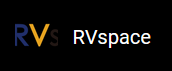U-Boot Parameter Configuration
Follow the steps below to configure the U-boot parameters for Linux boot.
- Use the following command to switch IO voltage to 3.3 V.
mw.l 0x1303000c 0x0 0x1 - Set IP address and gateway address according to actual application environments.
The following code block provides an example based on the test environment.
setenv bootfile vmlinuz; setenv fdt_addr_r 0x48000000; setenv fdt_high 0xffffffffffffffff; setenv fdtcontroladdr 0xffffffffffffffff; setenv initrd_high 0xffffffffffffffff; setenv kernel_addr_r 0x44000000; setenv fileaddr a0000000; setenv ipaddr 192.168.125.211; setenv gatewayip 192.168.125.1; setenv serverip 192.168.125.139; setenv kernel_comp_addr_r 0xb0000000; setenv kernel_comp_size 0x10000000 - Use the following command to boot Linux.
tftpboot ${fdt_addr_r} jh7110-visionfive-v2-pcie-i2s-sd.dtb; tftpboot ${kernel_addr_r} Im-age.gz; tftpboot ${ramdisk_addr_r} initramfs.cpio.gz; booti ${kernel_addr_r} ${ramdisk_addr_r}:${filesize} ${fdt_addr_r};