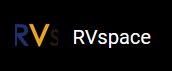Importing Packages to Project Explorer
After the modification process is done, you can now import the package into StarFive StarStudio's Project Explorer. To import the opensbi package, perform the following steps:
- Select the eSDK project under Import package source codes, and click Load Packages button on the StarFive Linux SDK tab to load the packages available.
-
Press the Import... button.
Result:
you will be directed to a simple import wizard. The data will be auto-populated:
Figure 1. Import Wizard .png)
- Press Finish to complete the import package process.
-
(Optional) If the Project Explorer is still the same after you import the
packages, you will need to click the settings button on Project
Explorer, and go to Projects Presentation
to choose it in a Flat mode:
Figure 2. Choose Flat Mode .png) Result:
Result:After choosing the settings, you will now notice that the package imported is in Project Explorer now:
Figure 3. Imported Package .png)