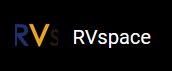Debugging OpenSBI or Linux Kernel
The StarFive Linux eSDK project, openSBI or Linux Kernel (linux-starfive-dev), is imported into StarFive StarStudio, and two configurations are auto-populated: openSBI and Linux Kernel:
To debug OpennSBI or Linux Kernel, perform the following steps:
-
Navigate to and double click GDB OpenOCD Debugging.
There will be two default configs available:
Figure 1. Auto-populated Configuration .png)
-
Choose the configuration (openSBI in this example) and
press Debug to debug with the config.
Result:
You can now debug OpenSBI! For a detailed introduction to debugging on StarFive StarStudio, see Debugging on StarFive StarStudio.
Figure 2. Example Output .png)