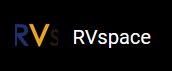Modifying Packages
Perform the following steps to modify the packages:
-
On the StarFive Linux SDK tab, configure the following:
- eSDK Project: The eSDK project that is imported in Importing eSDK. For example, choose linux_sdk.
- Devtool Modify to Generate Source Codes: The package that you want to do development on. For example, opensbi.
Note: If you want to use command lines to modify packages, refer to the Developing Applications or Modifying Packages chapter in the Dubhe Linux SDK User Guide. -
Click Modify Package.
Result:
The package source code is pulled into the workspace directory, and a terminal in StarFive StarStudio will be running the command:
Figure 1. Terminal Interface .png)