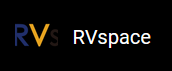Run the Other DTB Files with the Image.gz and initramfs.cpio.gz
If you want to load the other DTBs, for example,
jh7110-devkits-wifi.dtb, follow the steps below.
- Set the environment
parameter:
setenv ipaddr 192.168.xxx.xxx; setenv serverip 192.168.xxx.xxx;
- Upload files to
DDR:
tftpboot ${fdt_addr_r} jh7110-devkits-wifi.dtb; tftpboot ${kernel_addr_r} Image.gz; tftpboot ${ramdisk_addr_r} initramfs.cpio.gz; run chipa_set_linux;run cpu_vol_set; - Load and
execute:
booti ${kernel_addr_r} ${ramdisk_addr_r}:${filesize} ${fdt_addr_r} -
Login with the following credentials:
buildroot login:root Password: starfive
Result:
The launch is successful!