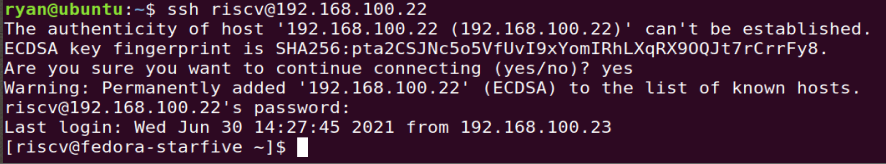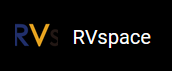For Mac/Linux
- Log in to your router (usually you need to enter 192.168.1.1 on the web browser to enter the router).
-
Go to DHCP configuration and find the IP address of the VisionFive.
Tip: You can easily find the IP address of the VisionFive by referring to its host name, fedora-starfive.
-
Open a terminal window and type the following:
ssh riscv@192.168.1.xxxTip:192.168.1.xxxis the IP address of VisionFive. -
Type the password as starfive in the prompt.
Result:
Now you have connected with the VisionFive via SSH using Mac/Linux!
Tip:192.168.1.xxxis the IP address of VisionFive.Figure 1. Example Output