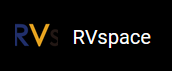For Windows
- Open Tera Term software.
- Navigate to .
-
Configure the settings as follows.
- Port: COM4 (choose your COM port)
- Speed: 9600
Note: The Speed value is 9600. This setting is for recovering the bootloader, ddr init, and u-boot of QSPI Flash. - Click on New open.
-
Press the BOOT button while turning on VisionFive.
Figure 1. Pressing the Boot Button 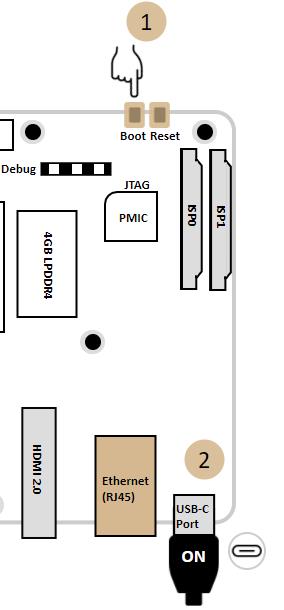
-
You will see the following output on Tera Term.
(C) SiFive
-
Type the following.
load 0x18000000Result: You will see an output like this:Figure 2. Example Output 
-
Navigate to and choose the following file we downloaded before:
JH7100_recovery_boot.bin.
Result:
You will see an output like this after the transfer is complete.
Load file ok. -
Type the following.:
do 0x18000000Result:You will see an output like this:
Figure 3. Example Output 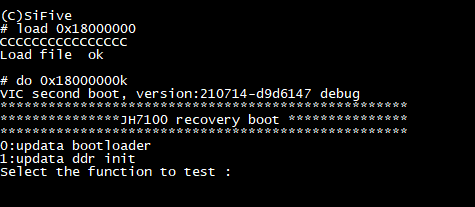
- Type 0 and press Enter to update the bootloader.
- Navigate to and choose the following file from the .zip file we downloaded before: bootloader-JH7100-211102.bin.out
-
Repeat the steps 10 to 11 to update the ddr init according to the
following.
- Type 1 - update ddr init [Filename: ddrinit-2133-211102.bin.out]