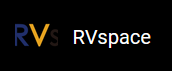Hardware Setup
The following table and figure describe how to connect LED to the 40-pin GPIO header:
| LED | 40-Pin GPIO Header | |
|---|---|---|
| Pin Number | Pin Name | |
| Positive | 22 | GPIO50 |
| Negative | 6 | GND |
Perform the following to connect the LED to the 40-pin GPIO Header:
- Connect GPIO50 pin of VisionFive 2 to the red line of the breadboard.
- Set up the resistor as shown in the following figure.
- Connect the longer leg of the LED to the red line of the breadboard.
- Connect the shorter leg of the LED to the blue line of the breadboard.
- Connect the GND pin of VisionFive 2 to the blue line of the breadboard.