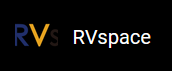Reading and Writing Registers via devmem
Follow the procedure below to perform the debug.
-
Enter the /dev/mem virtual device support menu.
Figure 1. Reading and Writing Registers via devmem 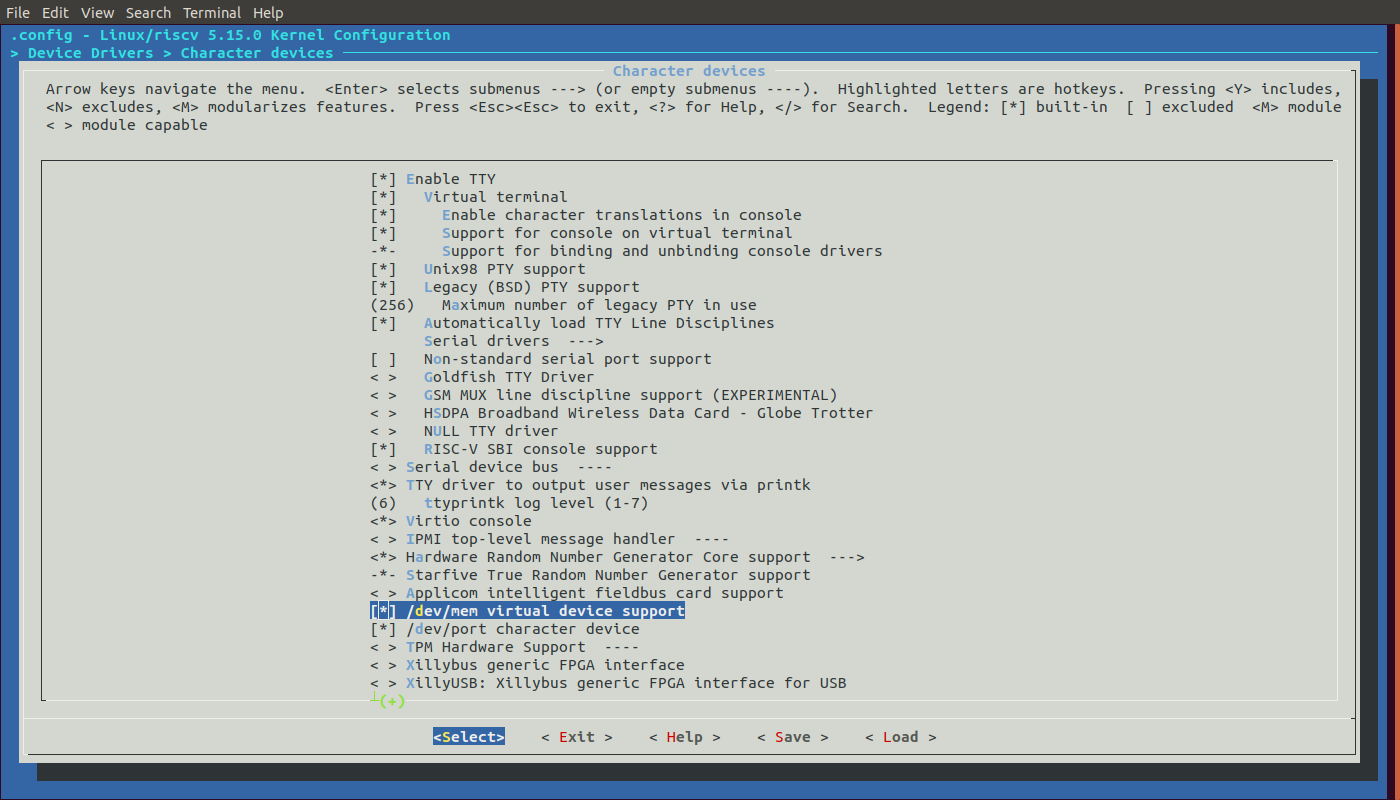
-
Use the following commands to run your read or write operations.
-
To read a register value from physical address "0x1304006c", execute the following command:
devmem 0x1304006c -
To write a register value to physical address "0x1304006c", for example, with the lower 8-bit as 0x5D, execute the following command:
devmem 0x1304006c 32 0x005b5c5dThen you can perform the above read command again to verify if your write operation is successful. The following code block shows the commands and returns.# devmem 0x1304006c OxOOSBSCOO # devmem 0x1304006c 32 0x005b5c5d # devmem 0x1304006c 0X005B5C5D
-