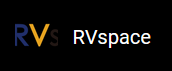Board Level Validation
Follow the steps below to validate board-level settings for connecting to external
codecs.
- Make sure OS can boot and the audio card has been registered successfully.
- Use the command
cat /proc/asound/cardsto check the existing audio cards. - Use
aplay -lto check the audio playback device. - Use
arecord -lto check the audio record device.
- Use the command
- Make sure I2C is working properly.
- Use the command i2cdetect to search codec device
(wm8960’s address is 0x1a )
Figure 1. I2C Detect 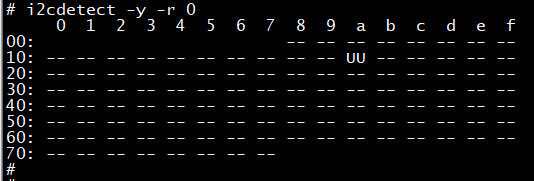 Note: UU in the above screen indicates wm8960 is present.
Note: UU in the above screen indicates wm8960 is present. - Use the debug nodes of the external codec to read and write the
registers for I2C communication
debug.
mount -t debugfs none /mntcat /mnt/wm8960_reg
- Use the command i2cdetect to search codec device
(wm8960’s address is 0x1a )
- Verify the playback and record functions.
Usage:
Playback:aplay -Dhw:0,1 -f S32_LE -r16000 -t wav sound_32b_16k.wavRecord:arecord -Dhw:0,0 -f S32_LE -r16000 -c2 -d 10 -t wav sound_32b_16k.wav