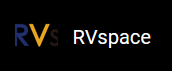Generating Booting TF Card
If you don't use a local TFTP server, then you may want to make the TF card target.
Important: The operation will overwrite all existing
data on the target TF card.
The default size is 16 GB. The GPT Partition Table for the TF card is recommended.
Perform the following steps to generate the booting SD card:
Execute the following commands to generate sdcard.img file.
Result:$ make -j$(nproc) $ make buildroot_rootfs -j$(nproc) $ make imgThe output file
work/sdcard.imgwill be generated.Tip: The image file can be burned into a TF card by:-
executing the following
ddcommand:$ sudo dd if=work/sdcard.img of=/dev/sdX bs=4096 $ sync - or using
rpi-imagerorbalenaEtchertool.
-
- (Optional) Extend the partition if needed. The following methods are both
applicable:
- Option 1: On the Ubuntu host:
- Install the package by running the following command on the Ubuntu
host:
$ sudo apt install cloud-guest-utils e2fsprogs - Insert the TF card to the Ubuntu host.
- Execute the following command to extend partition.Note:
/dev/sdXis the TF card device name. Change this variable according the actual situation.$ sudo growpart /dev/sdX 4 # extend partition 4 $ sudo e2fsck -f /dev/sdX4 $ sudo resize2fs /dev/sdX4 # extend filesystem $ sudo fsck.ext4 /dev/sdX4
- Install the package by running the following command on the Ubuntu
host:
- Option 2: Run the
fdiskandresize2fscommands on the VisionFive 2 board:# fdisk /dev/mmcblk1 Welcome to fdisk (util-linux 2.37.2). Changes will remain in memory only, until you decide to write them. Be careful before using the write command. This disk is currently in use - repartitioning is probably a bad idea. It's recommended to umount all file systems, and swapoff all swap partitions on this disk. Command (m for help): d Partition number (1-4, default 4): 4 Partition 4 has been deleted. Command (m for help): n Partition number (4-128, default 4): 4 First sector (614400-62333918, default 614400): ): t sector, +/-sectors or +/-size{K,M,G,T,P} (614400-62333918, default 62333918) Created a new partition 4 of type 'Linux filesystem' and of size 29.4 GiB. Partition #4 contains a ext4 signature. Do you want to remove the signature? [Y]es/[N]o: N Command (m for help): w The partition table has been altered. Syncing disks. # resize2fs /dev/mmcblk1p4 resize2fs 1.46.4 (18-Aug-2021) Filesystem at /d[ 111.756178] EXT4-fs (mmcblk1p4): resizing filesystem from 512000 to 30859756 blocks ev/mmcblk1p4 is [ 111.765203] EXT4-fs (mmcblk1p4): resizing filesystem from 512000 to 30859265 blocks mounted on /; on-line resizing required old_desc_blocks = 2, new_desc_blocks = 118 [ 112.141953] random: crng init done [ 112.145369] random: 7 urandom warning(s) missed due to ratelimiting [ 115.474184] EXT4-fs (mmcblk1p4): resized filesystem to 30859265 The filesystem on /dev/mmcblk1p4 is now 30859756 (1k) blocks long.
- Option 1: On the Ubuntu host: