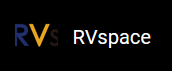Download the SDK
Perform the following steps to download the SDK from the StarFive official GitHub repository.
- Check out the SDK repository (for example, branch
JH7110_VisionFive2_devel) and check out all of the
linked sub-modules by executing the following
commands:
$ git clone git@github.com:starfive-tech/VisionFive2.git $ cd VisionFive2 $ git checkout JH7110_VisionFive2_devel $ git submodule update --init --recursive
Note: This will take some time and requires around 5 GB of disk space. Some modules may fail because certain dependencies don't have the best git hosting. The only solution is to wait and try again later (or ask someone for a copy of that source repository). - (Optional) For users who build the release tag version, step 1 is enough. For developers who need to
switch the 4 submodules (namely, buildroot,
u-boot, linux, and
opensbi) to correct branch, you can run the following
commands. You can refer to the .gitmodule file for the
correct branch
information.
$ cd buildroot && git checkout --track origin/<buildroot_branch> && cd .. $ cd u-boot && git checkout --track origin/<u-boot_branch> && cd .. $ cd linux && git checkout --track origin/<linux_branch> && cd .. $ cd opensbi && git checkout <opensbi_branch> && cd ..
The following are the example commands:
$ cd buildroot && git checkout --track origin/JH7110_VisionFive2_devel && cd .. $ cd u-boot && git checkout --track origin/JH7110_VisionFive2_devel && cd .. $ cd linux && git checkout --track origin/JH7110_VisionFive2_devel && cd .. $ cd opensbi && git checkout master && cd ..