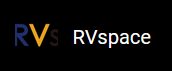How to load image?
Description
I entered the following commands according to step 12 in chapter 4 of the VisionFive Single
Board Computer Software Technical Reference Manual on RVspace, but the image cannot be
loaded.
setenv kernel_comp_addr_r 0x90000000;setenv kernel_comp_size 0x10000000;setenv ramdisk_addr_r 0x88300000
fatls mmc 0:1
fatload mmc 0:1 ${kernel_addr_r} Image.gz
fatload mmc 0:1 ${fdt_addr_r} jh7100-starfive-visionfive-v1.dtb
fatload mmc 0:1 ${ramdisk_addr_r} rootfs.cpio.gz
booti ${kernel_addr_r} ${ramdisk_addr_r}:${filesize} ${fdt_addr_r}SoC
JH7100
SBC
VisionFive
Cause
The configuration of environment variables on the document is incomplete:
After starting parameters according to the booti command to judge
the steps of setenv in the document, we find that the address
configuration of kernel_addr_r and
fdt_addr_r is missing. So the image cannot be loaded.
Solution
We have updated the configuration of environment variables on the document, and you can execute the command again to load the image.
Procedure
-
Add the configuration of environment variables to load the image: setenv kernel_addr_r 0x84000000; setenv fdt_addr_r 0x88000000.
-
Enter the following updated command, and you can load the image successfully:
setenv kernel_comp_addr_r 0x90000000;setenv kernel_comp_size 0x10000000;setenv kernel_addr_r 0x84000000;setenv fdt_addr_r 0x88000000;setenv ramdisk_addr_r 0x88300000 fatls mmc 0:1 fatload mmc 0:1 ${kernel_addr_r} Image.gz fatload mmc 0:1 ${fdt_addr_r} jh7100-starfive-visionfive-v1.dtb fatload mmc 0:1 ${ramdisk_addr_r} rootfs.cpio.gz booti ${kernel_addr_r} ${ramdisk_addr_r}:${filesize} ${fdt_addr_r}